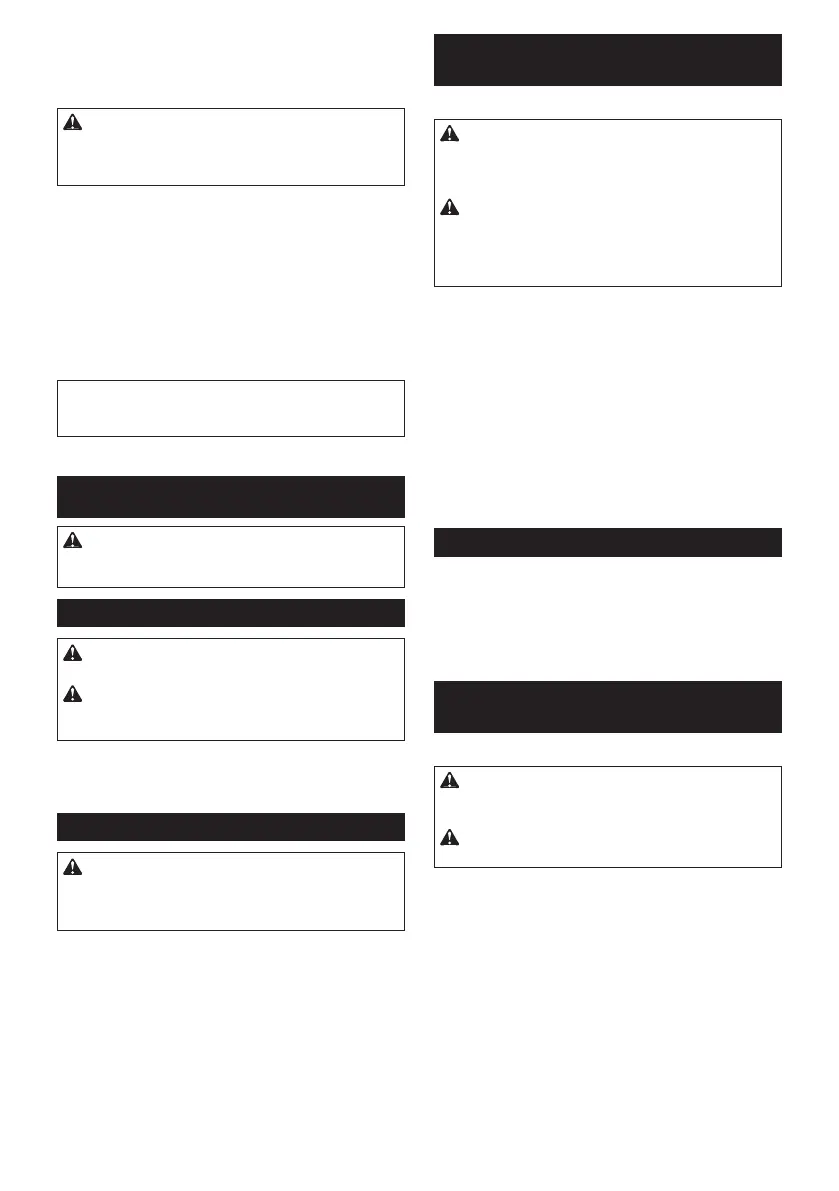9 ENGLISH
For tool with the lock-on and lock-o
switch
Country specic
CAUTION: Switch can be locked in "ON" posi-
tion for ease of operator comfort during extended
use. Apply caution when locking tool in "ON"
position and maintain rm grasp on tool.
To prevent the switch trigger from accidentally pulled, a
lock lever is provided.
To start the tool, push in the lock lever (in the A direc-
tion) and then pull the switch trigger (in the B direction).
Release the switch trigger to stop.
For continuous operation, push in the lock lever (in the
A direction), pull the switch trigger (in the B direction)
and then push the lock lever (in the A direction) further
in.
To stop the tool from the locked position, pull the switch
trigger fully (in the B direction), then release it.
NOTICE: Do not pull the switch trigger hard
without pressing in the lock lever. This can cause
switch breakage.
ASSEMBLY
CAUTION: Always be sure that the tool is
switched o and unplugged before carrying out
any work on the tool.
Installing side grip (handle)
CAUTION: Always be sure that the side grip is
installed securely before operation.
CAUTION: You can install the side grip on the
3 holes. Install the side grip on one of the holes
according to the operation.
Screw the side grip securely on the position of the tool
as shown in the gure.
► Fig.3
Installing or removing wheel guard
WARNING: When using a depressed center
wheel, the wheel guard must be tted on the tool
so that the closed side of the guard always points
toward the operator.
Mount the wheel guard with the protrusions on the
wheel guard band aligned with the notches on the bear-
ing box. Then rotate the wheel guard to such an angle
that it can protect the operator according to work. Be
sure to tighten the screw securely.
To remove wheel guard, follow the installation proce-
dure in reverse.
► Fig.4: 1. Wheel guard 2. Bearing box 3. Screw
Installing or removing depressed
center wheel
Optional accessory
WARNING: When using a depressed center
wheel, the wheel guard must be tted on the tool
so that the closed side of the guard always points
toward the operator.
WARNING: Make sure that the mounting part
of the inner ange ts into the inner diameter of
the depressed center wheel perfectly. Mounting
the inner ange on the wrong side may result in the
dangerous vibration.
Mount the inner ange onto the spindle.
Make sure to t the dented part of the inner ange onto
the straight part at the bottom of the spindle.
Fit the depressed center wheel on the inner ange and
screw the lock nut onto the spindle.
► Fig.5: 1. Lock nut 2. Depressed center wheel
3. Inner ange 4. Mounting part
To tighten the lock nut, press the shaft lock rmly so
that the spindle cannot revolve, then use the lock nut
wrench and securely tighten clockwise.
► Fig.6: 1. Lock nut wrench 2. Shaft lock
To remove the wheel, follow the installation procedure
in reverse.
Super ange
Optional accessory
Super ange is a special accessory for model which is
NOT equipped with a brake function.
Models with the letter F are standard-equipped with
Super ange. Only 1/3 of eorts needed to undo lock
nut, compared with conventional type.
Installing abrasive cut-o / diamond
wheel
Optional accessory
WARNING: When using an abrasive cut-o
/ diamond wheel, be sure to use only the special
wheel guard designed for use with cut-o wheels.
WARNING: NEVER use cut-o wheel for side
grinding.
Mount the inner ange onto the spindle.
Fit the wheel on the inner ange and screw the lock nut
onto the spindle.
► Fig.7: 1. Lock nut 2. Abrasive cut-o wheel / dia-
mond wheel 3. Inner ange 4. Wheel guard
for abrasive cut-o wheel / diamond wheel
For Australia and New Zealand
► Fig.8: 1. Lock nut 2. Outer ange 78 3. Abrasive
cut-o wheel / diamond wheel 4. Inner ange
78 5. Wheel guard for abrasive cut-o wheel /
diamond wheel
