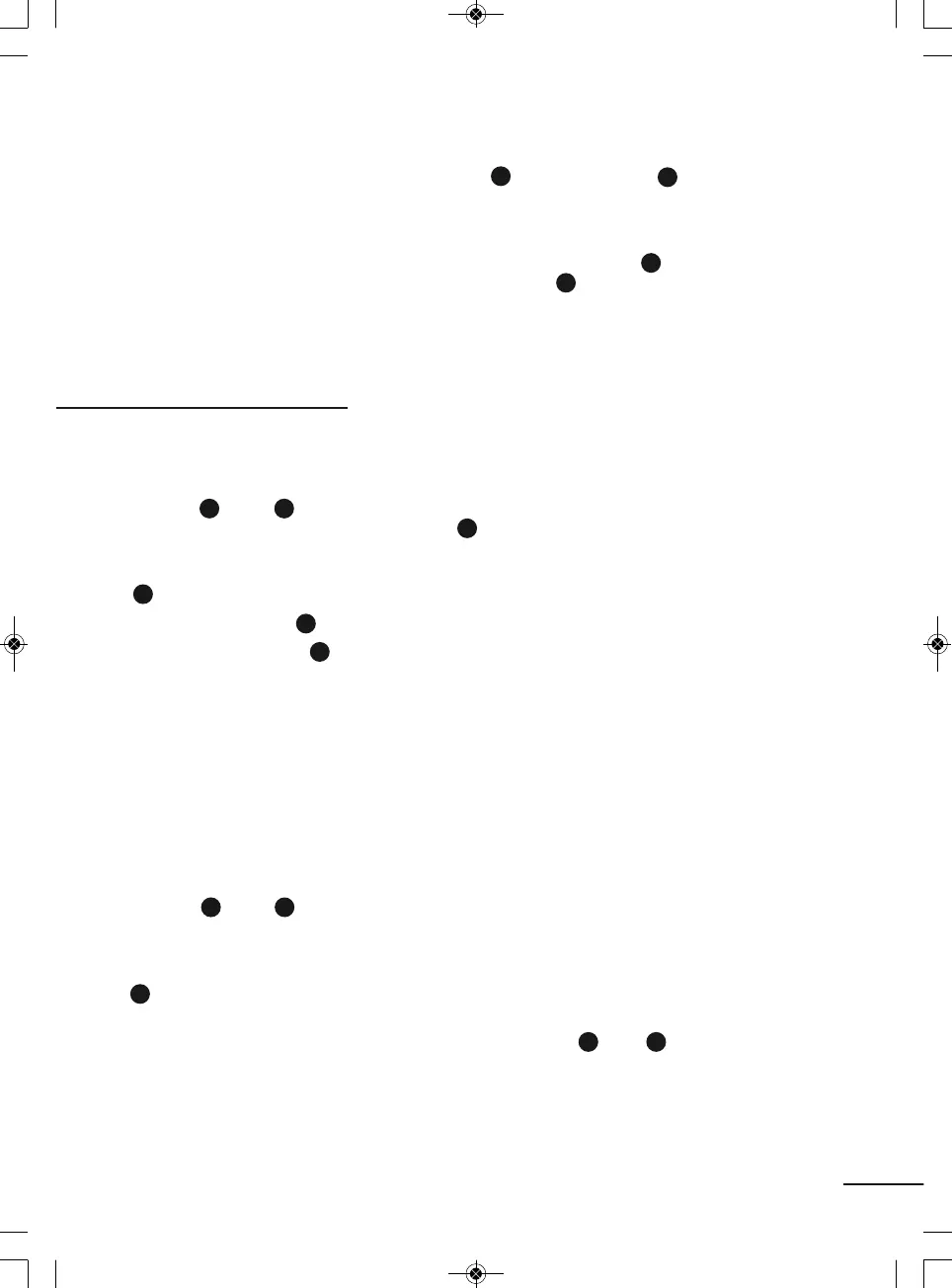10 - Press the required button: Small coee ( ) or Large coee ( ). The light on the
selected button will remain on and the other button will go out. The coee is on its way.
The coee cycle stops automatically at the end of the cycle or can be interrupted
manually by pressing the selected button again.
11 - After the coee pod has brewed, raise the handle as far as possible ( ) while pulling towards
you, the used pod will then fall into the used pod basket ( ). The machine is then ready to
make another coee.
PROGRAMMING
The 2 coee options (small or large) are pre-programmed by default (4 cl for a small
coee and 12 cl for a large coee). You can change these volumes as follows:
1 - Start the machine (see instructions in the above section). The white lights on the coee
buttons( ) and ( ) must stay ON (the machine is at the right temperature, ready to
make coee). Check that the water tank ( ) contains enough water to enter settings.
2 - Press and hold the coee button for the volume you wish to change for at least 5
seconds. The white light on the button will then flash rapidly, and the central indicator
( ) will light up white. The machine is now in programming mode.
3 - Raise the handle ( ) and insert a pod.
4 - Lower the handle ( ) and press the coee option to be programmed (the button
selected previously, which is now flashing), the central light will go out and the machine
will start to pour the coee.
5 - Once the required volume of coee has been poured, press the same button again
to stop serving and save the selected volume.
6 - The white light on the programmed button will then stay ON (together with the light
on the other coee button), the programming has been saved for the button. The machine
is ready to make coee.
Note: the factory settings for coee options can be recovered as follows:
1 - Start the machine (see instructions in the above section). The white light on the coee
buttons( ) and ( ) must stay ON (the machine is at the right temperature, ready to
make coee).
2 - Press and hold the coee button for the volume you wish to change for at least 5
seconds. The white light on the button will then flash rapidly, and the central indicator
( ) will light up white. The machine is now in programming mode.
3 - Press and release the other coee button: the button light will stop flashing, factory
settings are re-established, the two coee button lights ( ) and ( ) will come ON, and
the machine is ready to serve coee.
3
4
1
7
3 4
6
2
1
1
3 4
2
3 4
20
NoticeEoh-4Trads-FRENESIT-MAJ092021.qxp_Mise en page 1 29/09/2021 16:52 Page 21