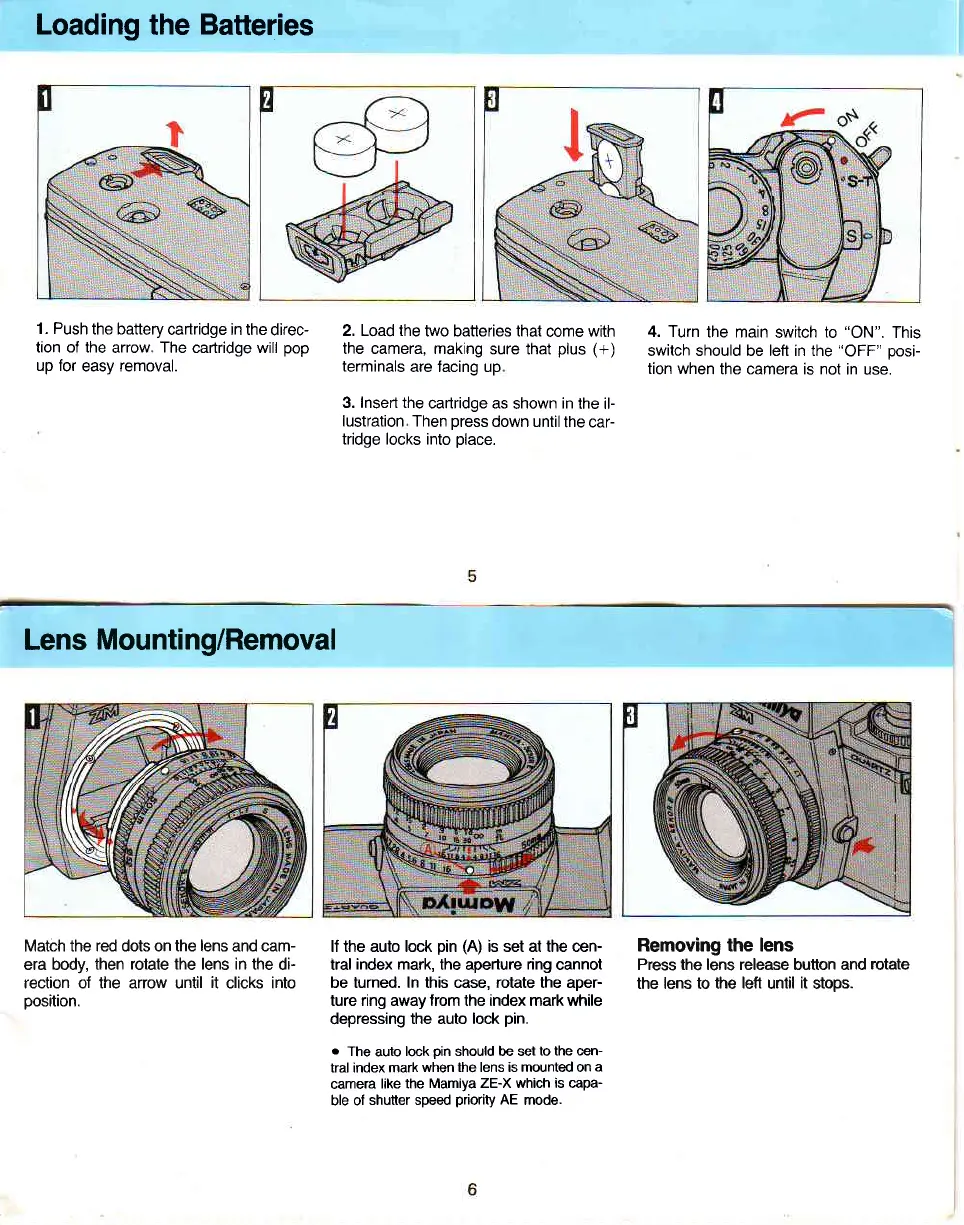Loading
the
Batteries
1. Push
the battery
cartridge in the
direc-
tion of the
arrow
The
cartridge will
pop
up for
easy removal.
2. Load the
two batteries that
come with
the camera, making
sure that
plus
(+)
terminals
are lacing up
3. Insert the
cartridge as
shown
in
the il-
lustration Then
press
down until
the car-
tridge locks into
place.
4. Turn
lhe main
switch
to
"ON".
This
switch should be left in the
"OFF"
posi-
tion when
the camera is not
in use.
Lens
Mounting/Removal
Match the red dots on the lens and cam-
era body, then
rotate the lens in
the di-
rection of the arrow until
it
clicks into
position.
lf the auto lock
pin (A)
is set at the cen-
tral
index mark,
the aperture
ring
cannot
be turned. In this case, rotate the aper-
ture ring away lrom the index mark while
depressing
the auto lock
pin.
.
The
auto
lock
oin
should be set
to the cen-
tral index mark
when the lens is mounted on
a
camera
like the Mamiya
ZE-X which is capa-
ble ol
shutter speed
priority
AE
mode.
Removing the lens
Press the lens release button and
rotate
the lens to the
left
until
it
stops.
