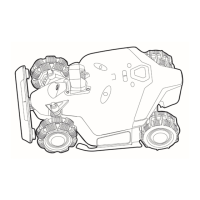
Do you have a question about the MAMMOTION LUBA 2 AWD Series and is the answer not in the manual?
| Brand | MAMMOTION |
|---|---|
| Model | LUBA 2 AWD Series |
| Type | Robotic |
| Warranty | 2 years |
| Drive System | All-Wheel Drive |
| Power Supply | Battery |
| Smart Features | App Control |
| Water Tank Capacity | Not applicable |
Essential safety precautions for using the Luba mower.
Guidelines for safely installing the charging station and RTK reference station.
Rules for safe operation of the Luba robotic lawn mower.
Precautions for battery handling and awareness of residual hazards.
Explanation of the RTK GNSS technology for precise lawn mower positioning.
Essential steps to take before starting the installation process.
Guidance on selecting the optimal placement for the RTK station.
Specific requirements for positioning the RTK station for optimal performance.
Criteria for choosing the best spot to install the charging station.
Step-by-step guide for mounting the RTK station on a wall or roof.
Step-by-step guide for installing the RTK station on the ground.
Procedure for connecting the Luba mower to its charging station.
Key steps and precautions before starting lawn mapping.
Instructions on drawing the lawn boundary and setting start points.
Solutions for common positioning issues when Luba is not 'Fix'.
Performance and physical details for the standard Luba 2 AWD models.
Performance and physical details for the H series Luba 2 AWD models.
Details about the battery charger and battery packs used with Luba.
Troubleshooting common error codes displayed by the app.
Details on warranty periods for different components of the Luba mower.
Information on repair procedures, RMA, and non-covered damages.