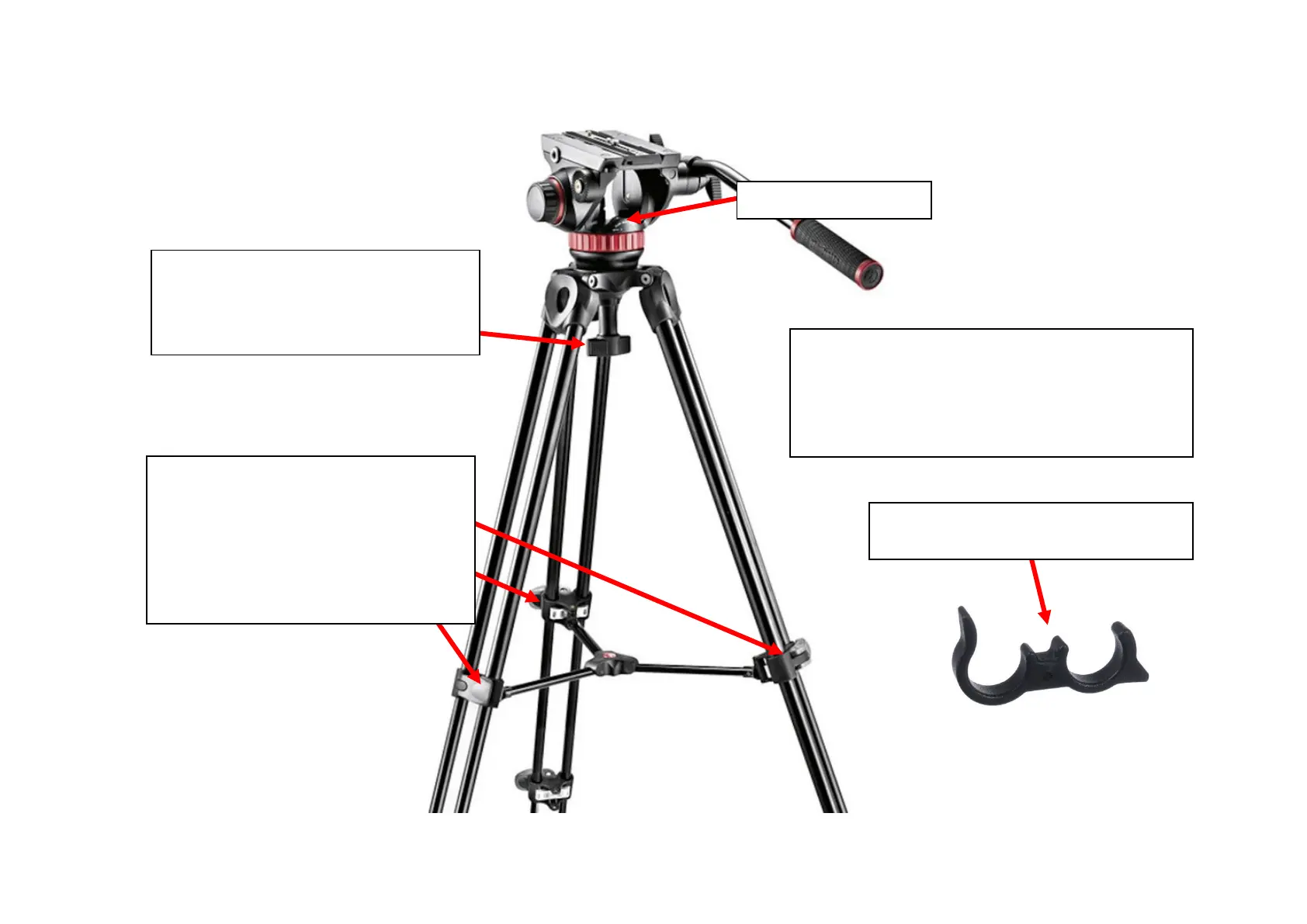The screw handle beneath the legs and
head can be loosened to change the
levelling of the head. You can check to see
if the head is straight with the spirit level.
Spirit level at the back.
There are 6 tightening locks down the legs
in total. Each can be loosened to extend the
height of the tripod. The tripod has a
maximum height of around 165cm tall.
You can open out the locks by pulling on
the side or close them by pushing down.
Tripods, like all pieces of equipment, need to be
packed in a certain way so that our tripods are
protected, and you are comfortable carrying them.
When packing away use the locks on the legs collapse
the tripod down and bring the legs together.
With the legs together connect the rubber
clip to the hooks on one of the legs.
