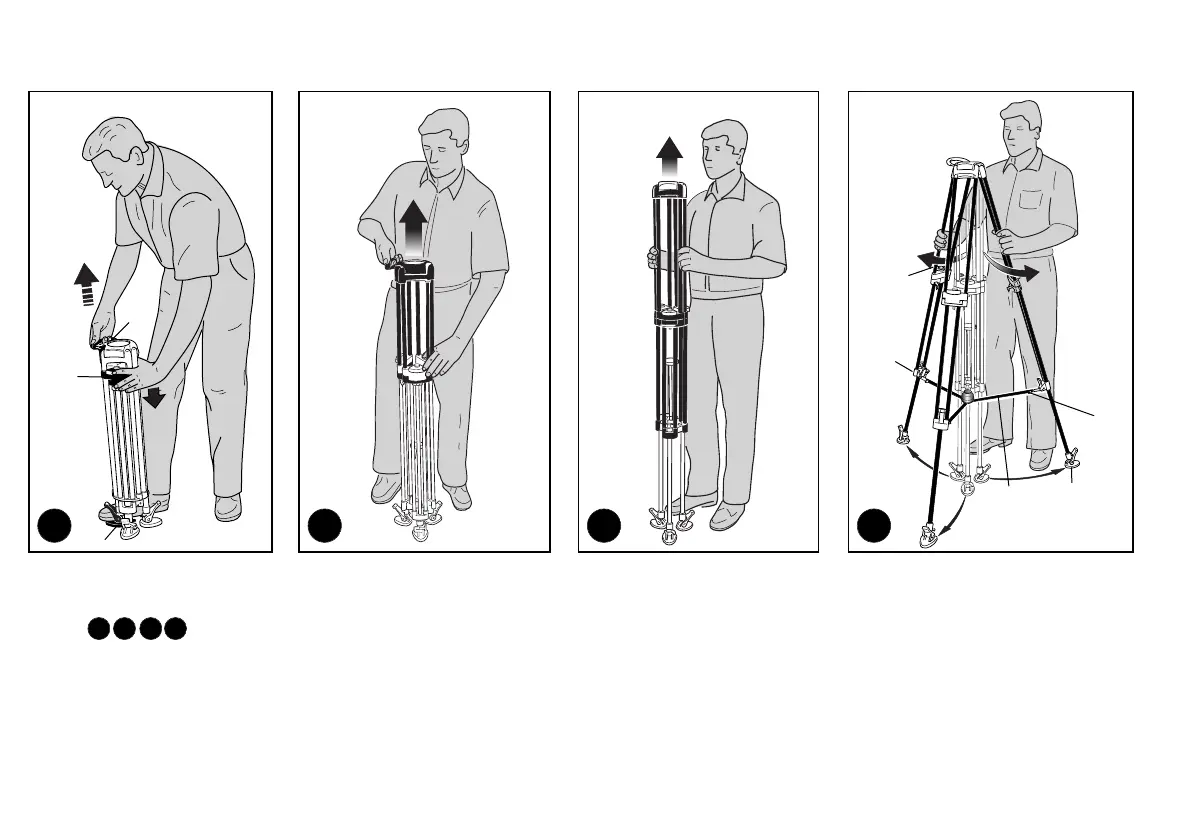2
C
D
B
K
G
F
H
E
SET UP
To open the tripod (fig. 1): Tilt the tripod so it rests only on that foot on the side with the handle “C”, (as shown on the drawing).
With one hand, push the locking collars ”D” of the remaining two legs and, at the same time, raise the tripod with the other hand by pulling the handle “C” up in one continuous
motion until the entire first section is fully extended (shown in fig. 2). Hold the upper sections, figure 3, keeping them parallel and not allowing the legs to spread out.
Raise the third section until fully extended and spread the tripod’s legs (fig. 4). As soon as the legs are spread apart, even a small amount, the tripod will be locked in position.
1 2 3 4
1 2 3 4
