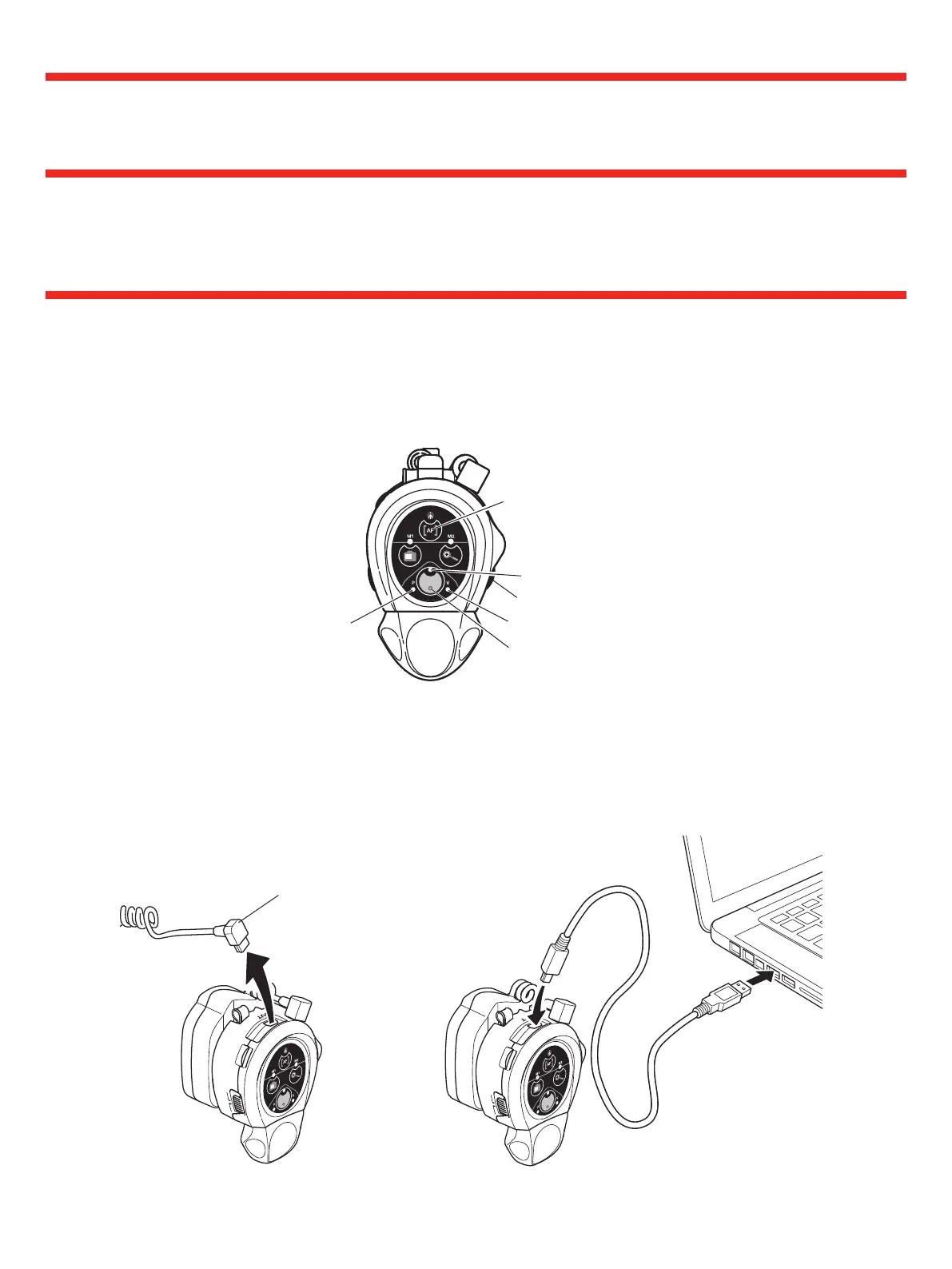- 2 -
Description
This document describes the firmware update procedure for the Manfrotto MVR911ECCN remote control.
Download
Visit www.manfrotto.com and find the relevant update file (*.upg) for your device. Download the file to your
PC, ready for step 4.
Update Procedure
1. Turn the Remote Control on in Update Mode, as follows:
• confirmtheremoteisswitchedoff(A)
• pressandholdbuttons(B)&(C)
• turnontheproductandwaituntilLEDs(D),(E)&(F)startblinking
• releasethebuttons
2. connect the remote to the PC using the USB cable, as follows:
• unplugthecameraUSBcable(G)fromtheremote’scentralconnector
• plugthestandardminiUSBcableintotheremote(OUTminiUSBslot)
• finally,connectthestandardminiUSBcabletoafreeUSBportonthePC
B
F
E
C
G
D
A
FO CUS SP EE D
LI MIT
FIX VAR
FOCUS
FO CUS SP EE D
LI MIT
FIX VAR
FOCUS
1
2
3
