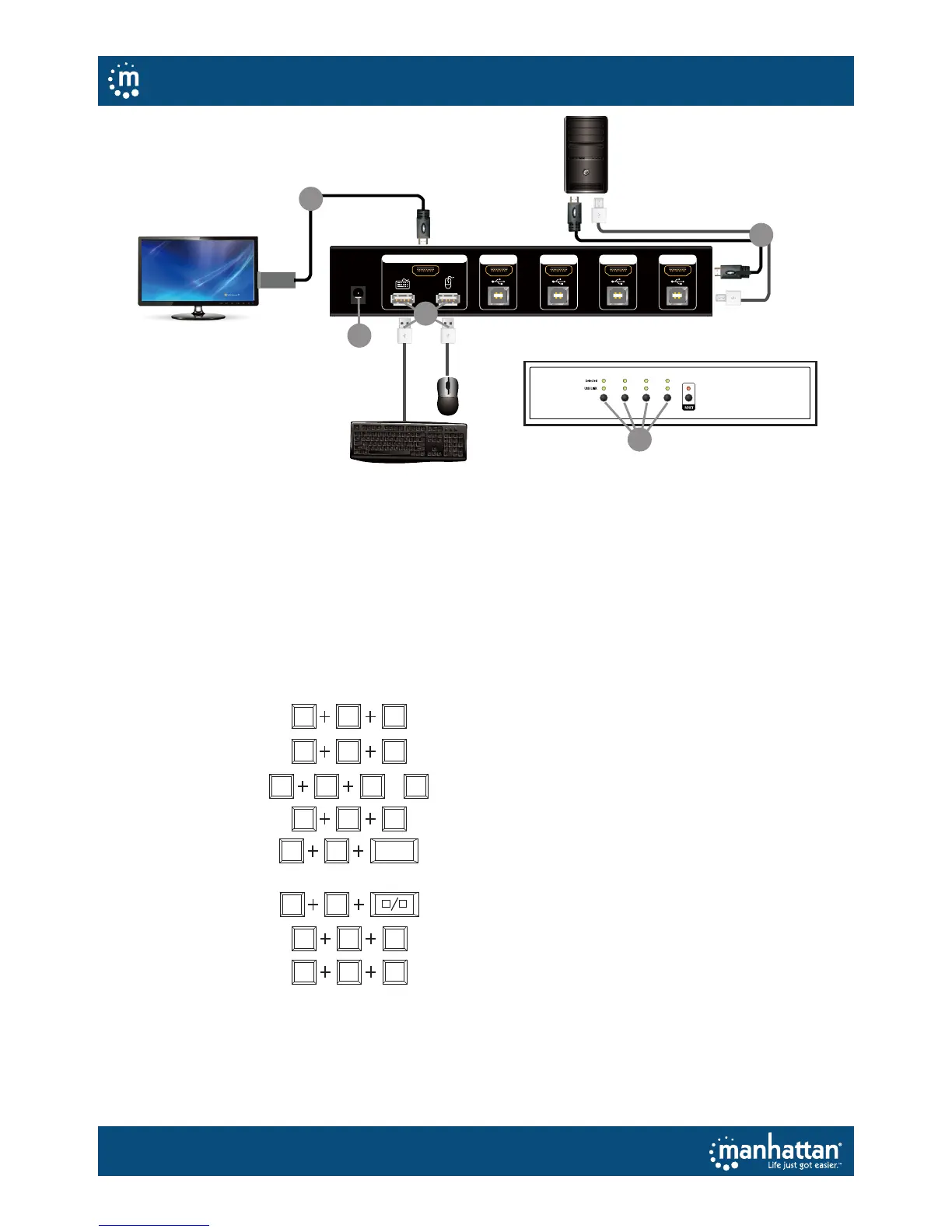2
INP UT 1
OUTPUT
INP UT 2 INP UT 3 INP UT4
DC /12V
x4
1
2
3
4
Input 1 Input 2 Input 3 Input 4
6
Scroll
Lock
Scroll
Lock
Page
Up
Hotkey Combination
Function
Previous port
Scroll
Lock
Scroll
Lock
Page
Down
Next port
Scroll
Lock
Scroll
Lock
1
~
4
Select port by number
Scroll
Lock
Scroll
Lock
Synchronization mode
0
Scroll
Lock
Scroll
Lock
Space
Automatic switching
Note: the default switching-
time interval is 6 seconds.
Scroll
Lock
Scroll
Lock
+ -
Adjust auto-switch time
by 1 second
Scroll
Lock
Scroll
Lock
F12
Enable/disable buzzer
Scroll
Lock
Scroll
Lock
Auto switch by mouse movement
9
Instructions
1 Use HDMI and USB cables to connect all computers to the input ports.
2 Connect a monitor to the HDMI output port.
3 Connect a keyboard and a mouse to the respective USB output ports.
4 Plug in the power supply to the DC outlet port.
5 Turn on the connected equipment.
6 Switch between any PC via the button under each port LED or use the hotkeys described below.
A Press the Scroll Lock twice quickly; the buzzer beeps twice.
B Press the described key that follows within three seconds to execute the command.
Troubleshooting Tips
• Ensure switch cables are whole and properly connected.
• Make sure that mouse is less than 2000 dpi.
• Uplug the mouse and keyboard, and plug them in again.
• Press the RESET button.
• Unplug the power from the switch; plug in again. Then, press RESET.
English
Four-port model shown
User ManualHDMI KVM Switch—
