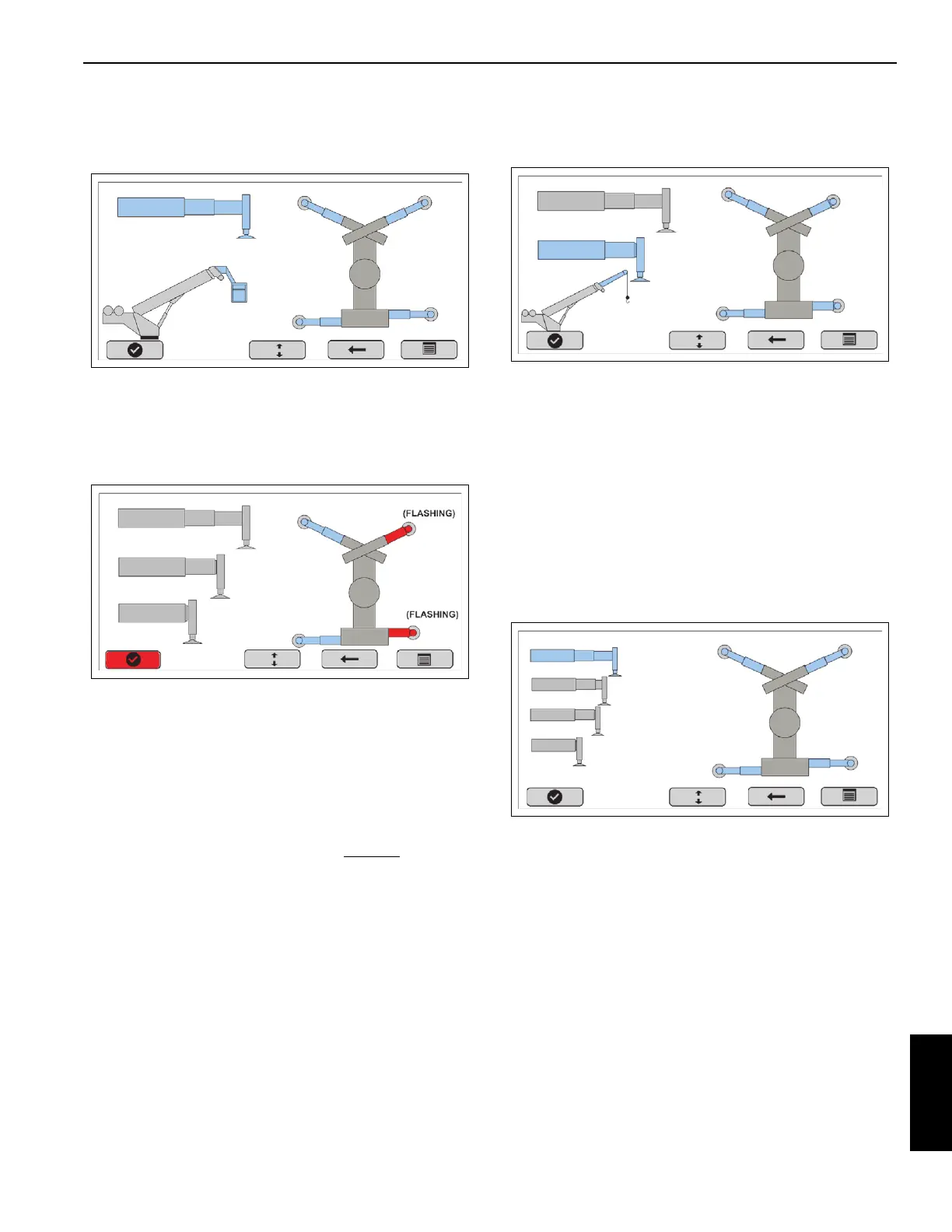NATIONAL CRANE Published 09-06-2019 Control # 691-01 7-11
NBT60L OPERATOR MANUAL RATED CAPACITY LIMITER
Extended range, the left-hand O/R graphic changes from
GRAY to BLUE.
Screen 6-1
If the user attempts to select OK before Fully Extended
condition is met, the OK button is colored RED when
depressed and the user can override the setup using the
arrow keys as displayed on Screen 6-2.
Screen 6-2
If the user selects a setup configuration different than the one
selected by the RCL, the O/R override icon is displayed on
screen 9 and on the RCL Operating Mode Screen shown on
page 7-12.
Outrigger Configuration with a Jib
When using the jib, Fully Extended, 75% Extended (NTC60L
only), or 50% Extended outriggers are required
. Select OK
after machine is in Fully Extended or 50% Extended. When
within Fully Extended, 75% Extended (NTC60L only), or
50% Extended range, the appropriate left-hand O/R graphic
changes from GRAY to BLUE.
Screen 6-3
If the user attempts to select OK before Fully Extended, 75%
(NTC60L only), or 50% Extended condition is met, the OK
button is colored RED when depressed and the user can
override the setup using the arrow keys.
If the user selects a setup configuration different than the one
selected by the RCL, the O/R override icon is displayed on
Confirmation Screen (screen 9 on page 7-12) and on the
RCL Operating Screen shown on page 7-12.
If the 75% Extended outrigger position (NTC60L only) option
is enabled and neither the jib nor personnel platform are
selected, then the screen appears as shown on Screen 6-4.
Screen 6-4
Select OK after machine is in outrigger setup configuration
without jib or personnel platform with 75% extended
(NTC60L only).
