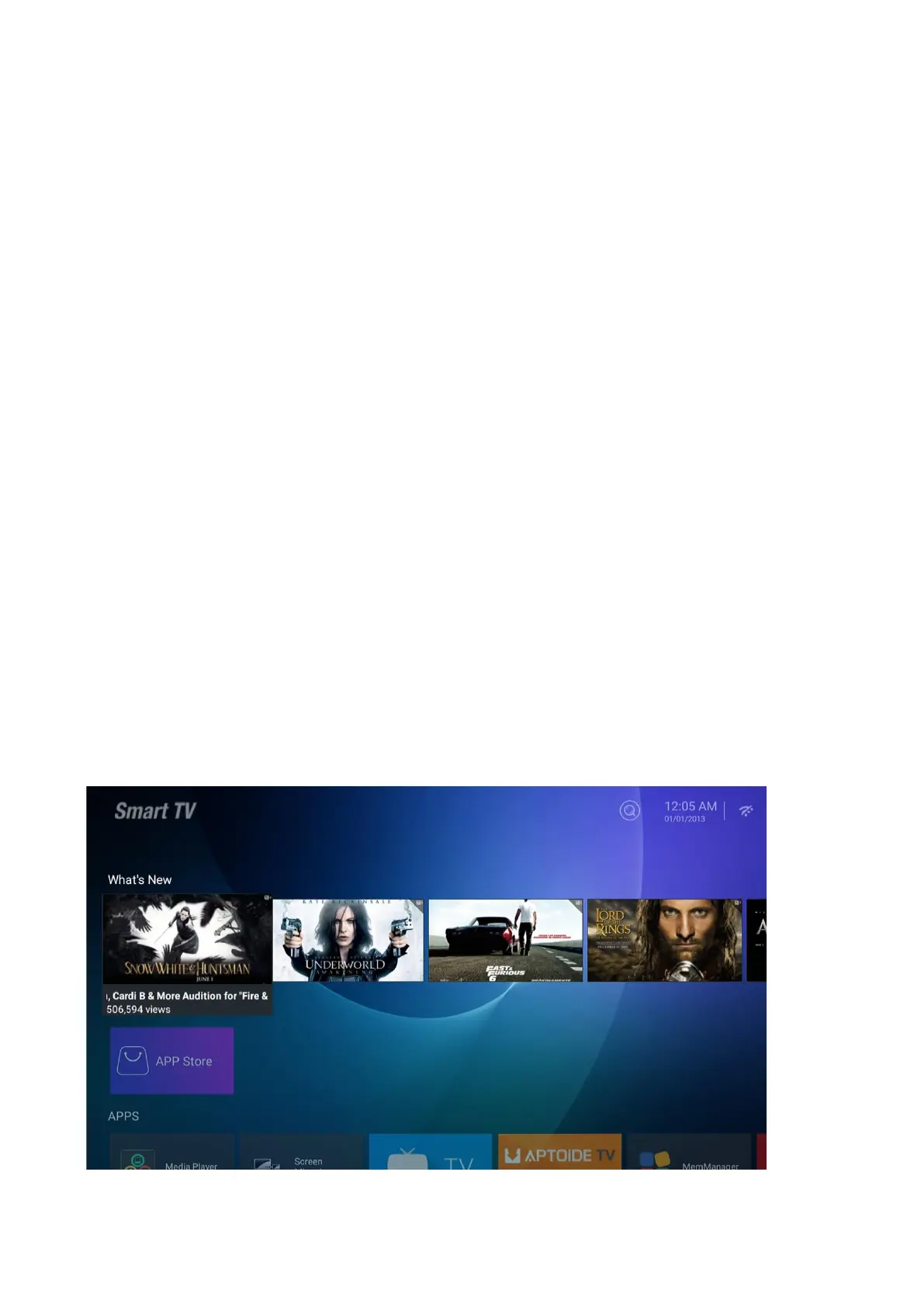(3)Video
Through the upper and lower keys selected "video" icon, press the confirmation key to confirm,
then press right to the folder, press the confirmation key to open the corresponding folder. After
the selection of the video, press the confirmation key to open the video, you can make some
operation through the left and right.
4. Android part
(1)Home
The main page uses Zeasn UI design and is divided into: WHAT'S NEWS, APPS, MUSIC, APORTS
18
3.Media part
(1)Picture
Through the up and down keys to select the "picture" icon, press the confirmation button to
confirm, and then press right to the folder, press the confirmation button to open the
appropriate folder. After selecting the picture, press the confirmation key to open the picture,
can carry on some operation through the left and right keys.
(2)Music
Through the up and down keys to select the "song" icon, press the confirmation button to
confirm, and then press right to the folder, press the confirmation button to open the
appropriate folder. After selecting the song, press the confirmation key to open the song, you
can make some operation through the left and right keys.