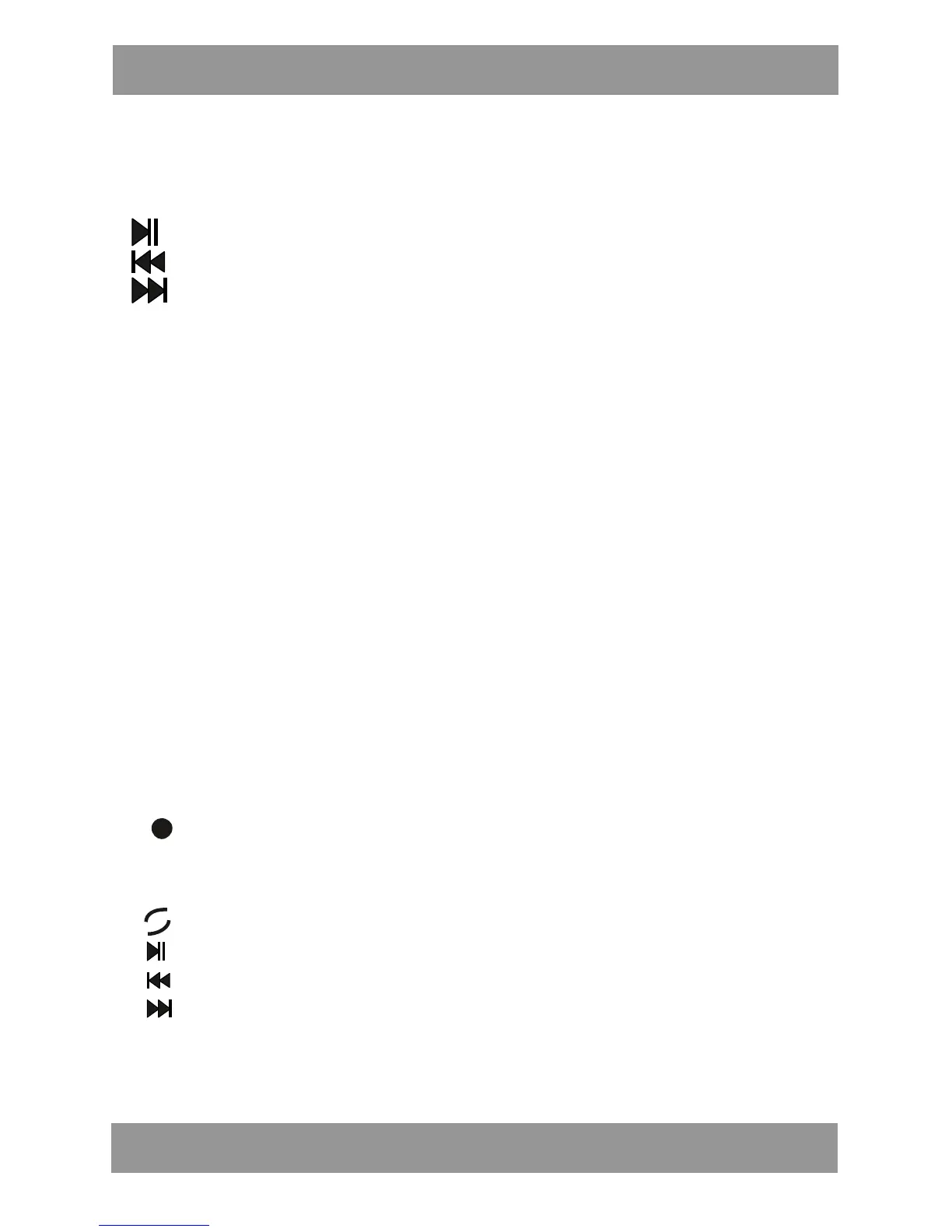USB PANEL FEATURES:
REC: REC; Insert the USB memory / SD card and press this but-
ton to start recording. Pressing the button again stops recording.
: PLAY / PAUSE; SEARCH RADIO STATIONS
: PREVIOUS
: NEXT
MODE: SELECTING MODE
TYPE 2
VOLUME: MAIN VOLUME
BASS: BASS CONTROL
MIC. TREBLE: TREBLE MICROPHONE
MIC. ECHO: Reverberation MICROPHONE
MIC. DELAY: DELAY
JACK WIRE MICROPHONE
BUTTON MICROPHONE
TF card slot
SD CARD SLOT
SWITCH LED LIGHTING
AUDIO
12V POWER INPUT
USB USB PANEL FEATURES:
:RECORD; Insert the USB memory / SD card and press
this button to start recording. Pressing the button again
stops recording.
: REPEAT: Repeat plays EARLIER WORK
: PLAY / PAUSE; SEARCH RADIO STATIONS
: PREVIOUS
: NEXT
10
User’s Manual EN
