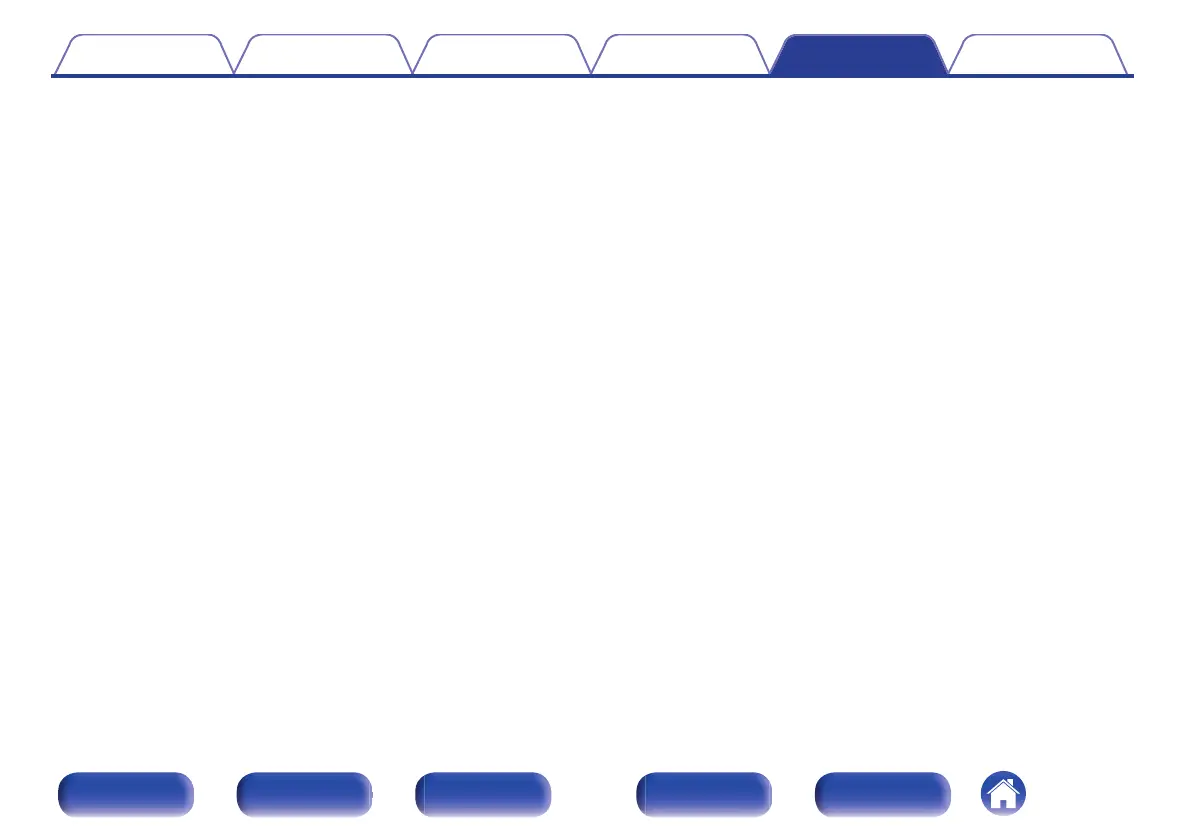I want to set the optimized listening environment after changing the configuration/position of the speakers or changing a speaker to a new
one
0
Perform Audyssey
®
Setup. This automatically makes the optimized speaker settings for the new listening environment. (v p. 213)
I want to combine a desired video with the current music
0
Set “Video Select” in the option menu to “On”. You can combine the current music with your desired video source from a Set-top Box or DVD, etc. while
listening to music from the CD, Phono, HEOS Music, USB or Bluetooth. (v p. 132)
I want to skip unused input sources
0
Set unused input sources for “Hide Sources” in the menu. This allows you to skip unused input sources when turning the INPUT SELECTOR knob on
this unit. (v p. 211)
I want to enjoy the same music in all zones at the home party, etc.
0
Set “All Zone Stereo” in the option menu to “Start”. You can simultaneously play back music in another room (ZONE2, ZONE3) that is played back in
MAIN ZONE. (v p. 134)
I want to minimize the delay in video signals when I’m playing a game on my game console
0
When the video is delayed against button operations with the controller on the game console, set “Video Mode” in the menu to “Game”. (v p. 200)
I want to operate this unit using the TV remote control
0
Select “AV Receiver” in a TV menu such as “Input”z or “Operate Connected HDMI Device”z. The Smart Menu of this unit is displayed on the TV. This
Smart Menu can be operated using the remote control of your TV.
z
The selection method differs depending on your TV. See the owner's manual of your TV for details.
I want to use the external power amplifier to the Front channel for my 11.1-channel speaker system
0
Set “Pre-out” to “Front” to connect your external power amplifier for the front channels. (v p. 231)
Contents
Connections Playback Settings Tips Appendix
281
Front panel Display Rear panel Remote Index