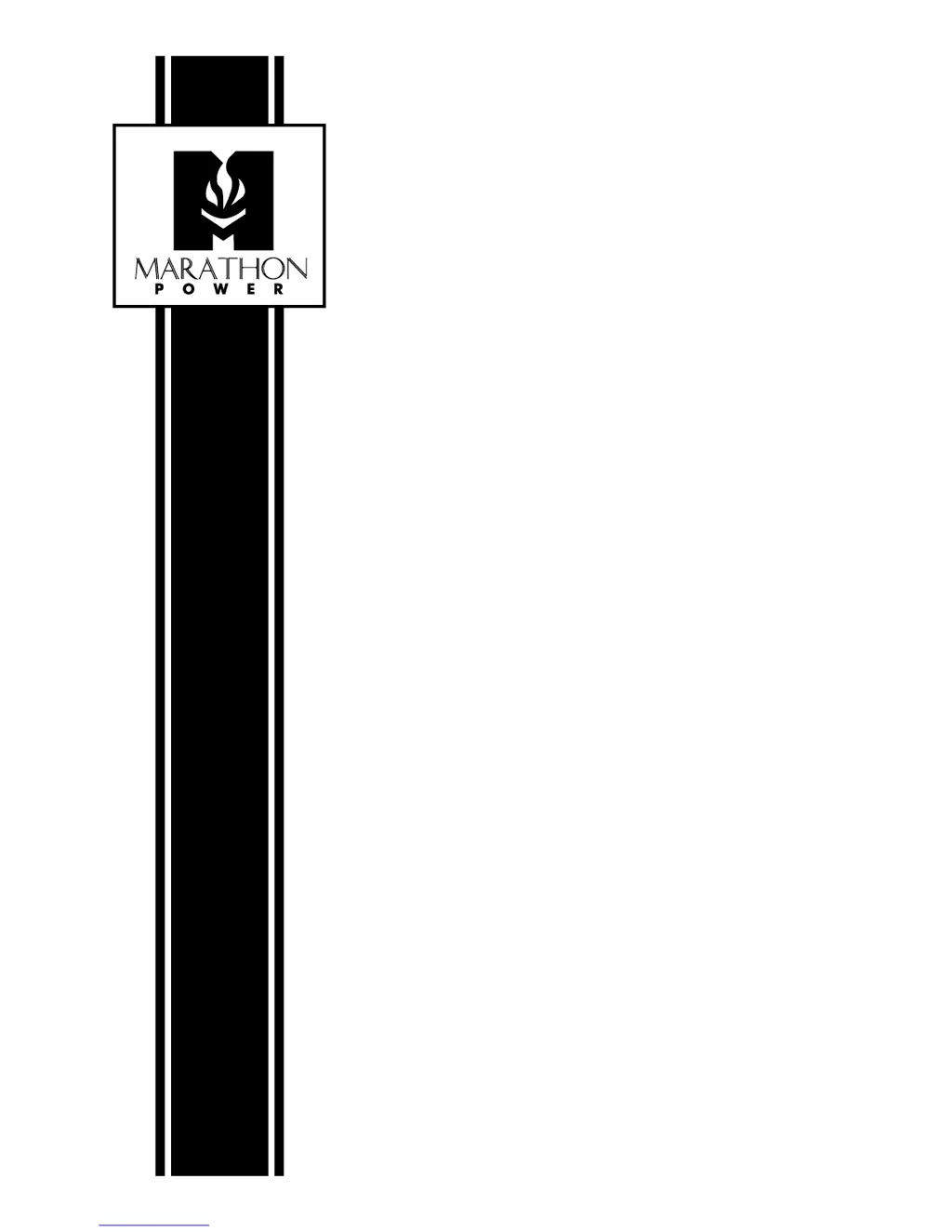What to do if my Marathon Power vault is on battery?
- AAnita Cisneros MDAug 18, 2025
If your Marathon Power UPS is operating on battery power, no immediate action is required. However, if necessary, you can initiate a controlled shutdown of connected equipment.