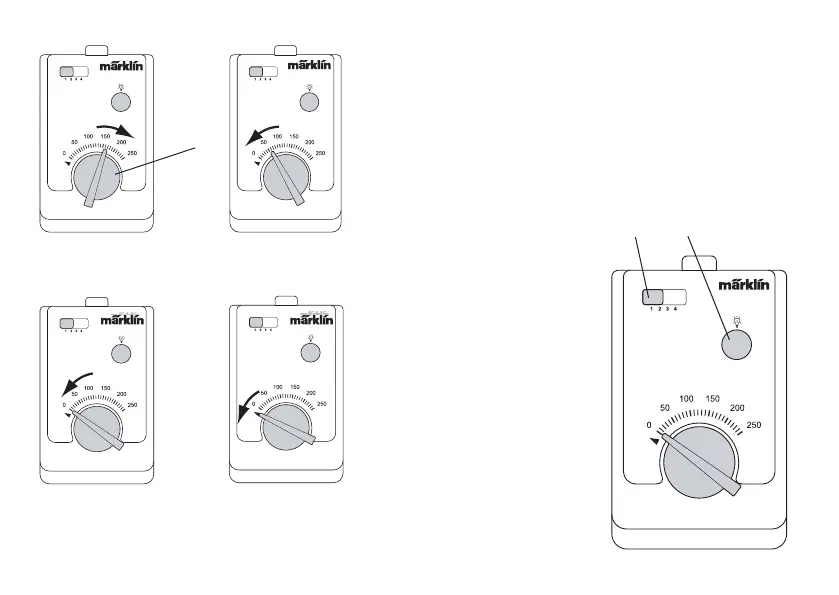9
Fahrregler in Position
„0“ (linker Anschlag):
Lok hält an.
Fahrregler nach links
drehen: Lok fährt langsamer.
Fahrregler nach rechts
drehen (maximal bis
zum Anschlag): Lok fährt
schneller.
Fahrregler über den linken
Anschlag hinweg kurz nach
links drehen: Umschalten der
Fahrtrichtung.
6.5 Funktion schalten
Der Controler kann eine Funktion an digitalen Lokomo-
tiven auslösen. Es ist die gleiche Funktion, die bei der
Control Unit 6021 mit der Taste „function“, bei der Mobile
Station 60652 mit der „Lichttaste“ und bei der Central
Station 60212 mit der Taste „f0“ ausgelöst wird.
Schritt 1:
Lok am Adresswahl-
schalter (6) anwählen,
falls die gewünschte Lok
mit Schaltfunktion noch
nicht angewählt ist.
Schritt 2:
Drücken der Funktions-
taste (8).
Falls die Funktion ausge-
schaltet war, ist sie jetzt
eingeschaltet. Falls die
Funktion eingeschaltet
war, ist sie jetzt ausge-
schaltet.