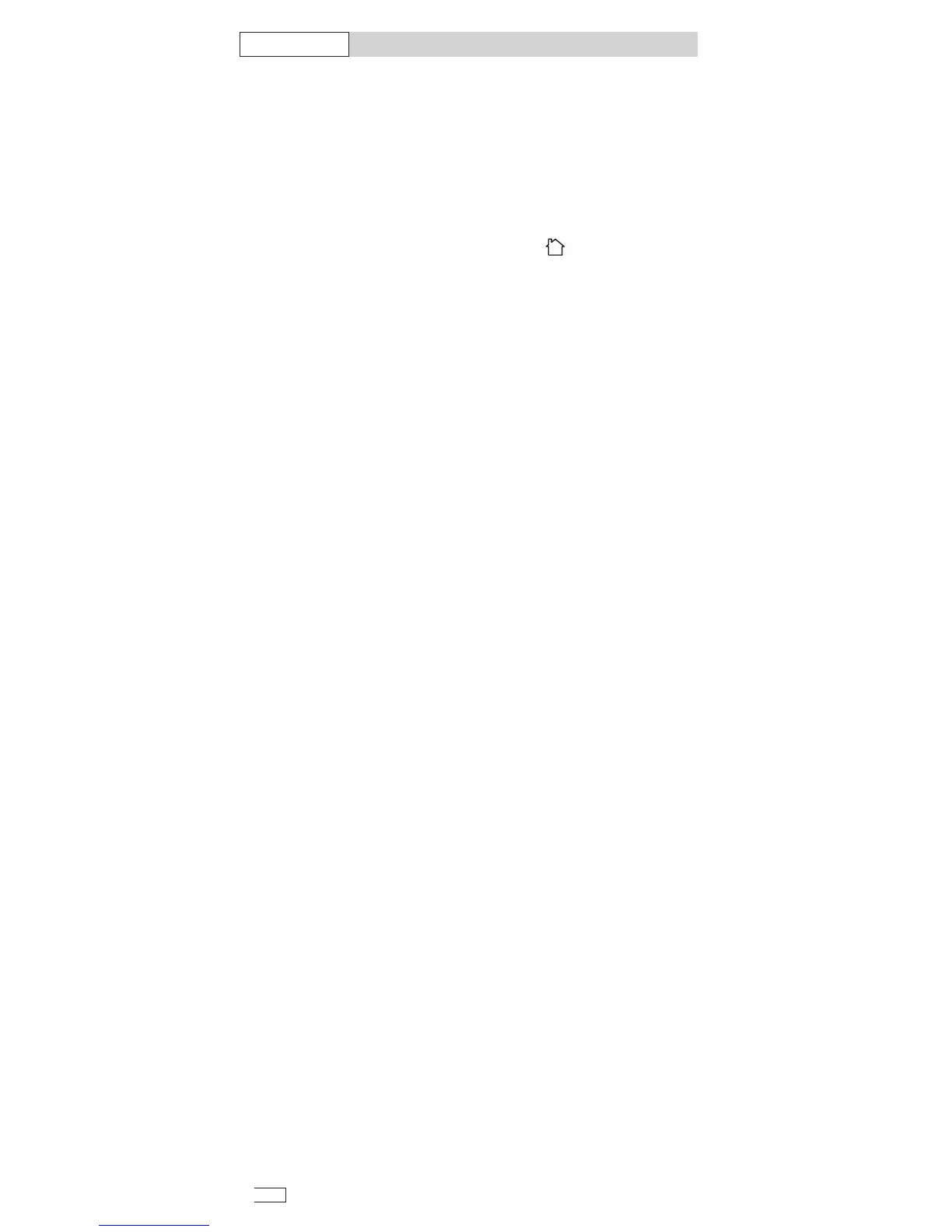English
3. Function of the remote's buttons
[1]
X
POWER (On/Off)
Allows you to switch off the last selected appliance. Some
appliances can also be switched on with this button.
[2] LED indicator
The indicator light flashes when the remote is operating or
lights continuously while you are programming the remote.
[3] TV, VCR, CBL, DVD, AUDIO, DVR, SAT, Marmitek X-10
These keys allow you to select the appliance you wish to
control.
[4]
_
MUTE
Allows you to turn on/off the sound. You can control the
"Mute" function of your TV even when you are in VCR, DVD
or SAT mode. No need to select the TV mode.
[5] CHAN +/- or PROG +/-
Select the next or the previous channel of your TV or SAT.
In DVD mode: next or previous chapter.
[6] VOLUME +/-
Allows you to control the volume. You can control the
volume of your TV even when you are in VCR, DVD or SAT
mode. No need to select the TV mode.
[7] INFO
Displays on screen information of the selected appliance
(when available).
[8] SETUP
Allows you to program your remote before the first use. It
also allows you to access to secondary functions of certain
A/V appliances (Shift). Press the SETUP key followed by the
function key you desire.
[9] Numeric keys 0 - 9
Work the same way as your original remote.
[10] AV
Selection of an external source (SCART input).
[11] -/--
In connection with the numeric keys, this button allows you
with some equipment to select directly channels higher than
9. If you are in programming mode - automatic code search
you can confirm the code.
[12] Menu Menu On
[13] Exit Menu OFF
[14] OK Confirms menu selection.
[15] Navigation keys
Up, Down, Right, Left. Allows you to navigate into the menu
(TV, DVD, etc).
[16] Teletext
Æ
Teletext ON: Start/stop Teletext / Fasttext.
#
Teletext OFF: Stop Teletext / Fasttext.
Ë
Teletext
Hold: Stop page change in Teletext / Fasttext mode.
Ê
Teletext Mix: Allows you to mix the Teletext / Fasttext and
the picture of the selected channel.
22
