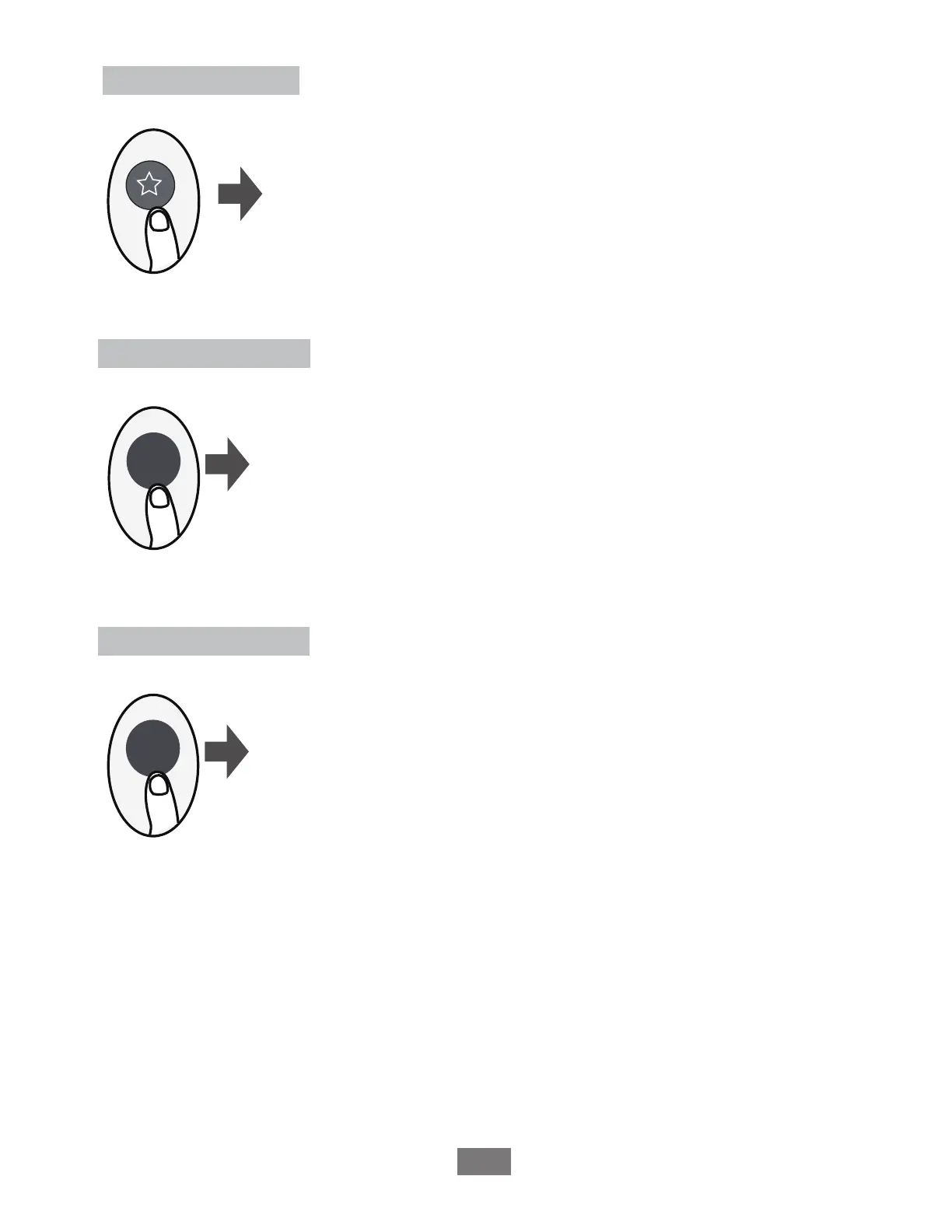13
SHORTCUT function
Press SHORTCUT button(some units)
Push this button when remote controller is on, the system will automatically
revert back to the previous settings including operating mode, setting
temperature, fan speed level and sleep feature (if activated).
If pushing more than 2 seconds, the system will automatically restore the
current operation settings including operating mode, setting temperature,
fan speed level and sleep feature (if activated ).
Clean Function
Press CLEAN button
Airborne bacteria can grow in the moisture that condenses around heat exchanger
in the unit. With regular use, most of this moisture is evaporated from the unit.
By pressing the CLEAN button, your unit will clean itself automatically. After cleaning,
the unit will turn off automatically. Pressing the CLEAN button mid-cycle will cancel
the operation and turn off the unit. You can use CLEAN as often as you like.
Note: You can only activate this function in COOL or DRY mode.
Clean
TURBO Function
Press TURBO button
Turbo
When you select Turbo feature in COOL mode, the unit will blow cool air
with strongest wind setting to jump-start the cooling process.
When you select Turbo feature in HEAT mode, for units with Electric heat
elements, the Electric HEATER will activate and jump-start the heating
process.