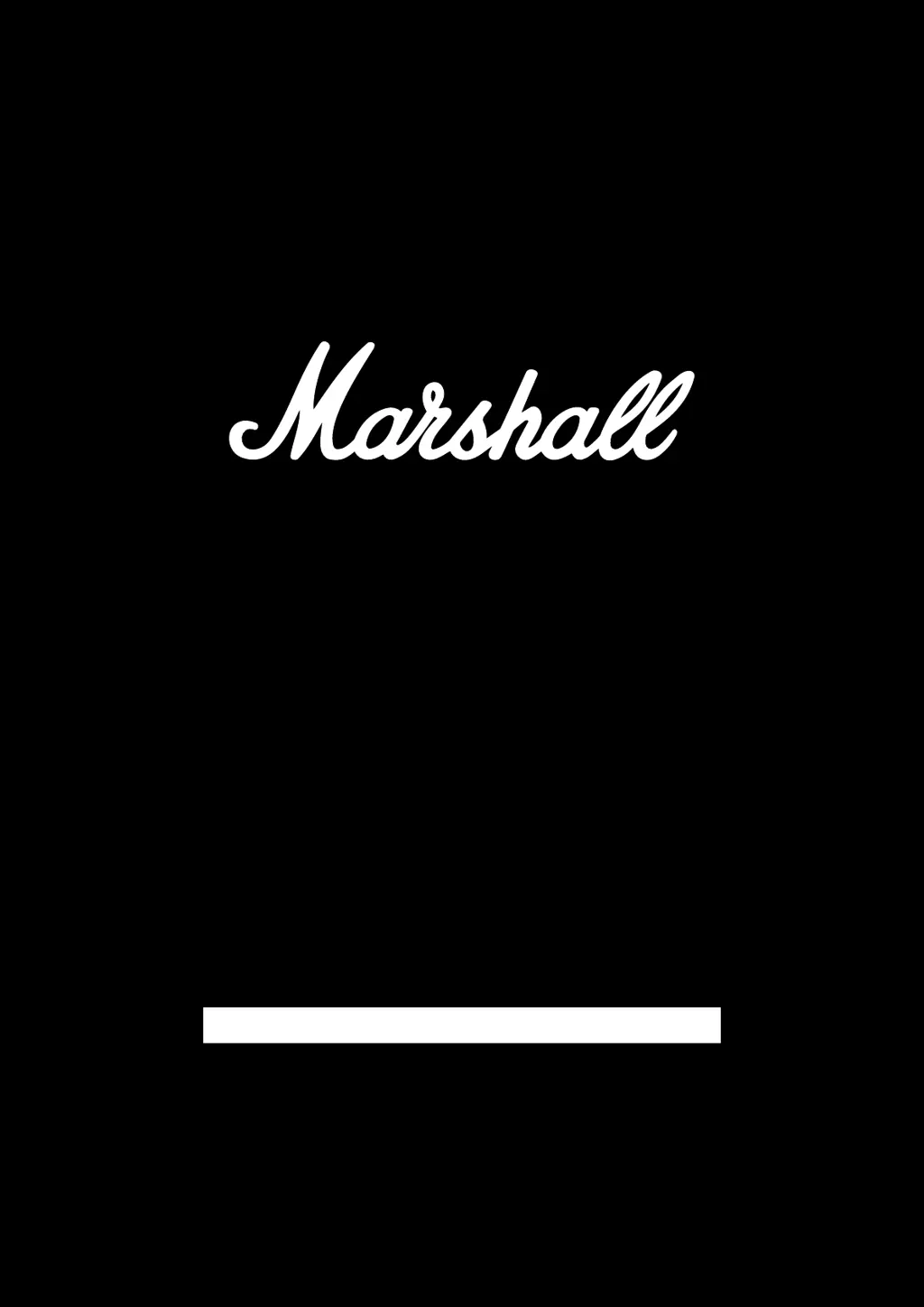What to do if my Marschall Speakers Stanmore II does not turn on?
- SSamantha WintersAug 16, 2025
If your Marschall Speakers Stanmore II doesn't turn on, it might not be properly connected to a power source. Ensure the mains lead is connected to both the speaker and a working wall socket. Then, pull and hold the power lever towards the front of the speaker until the indicator lights illuminate.