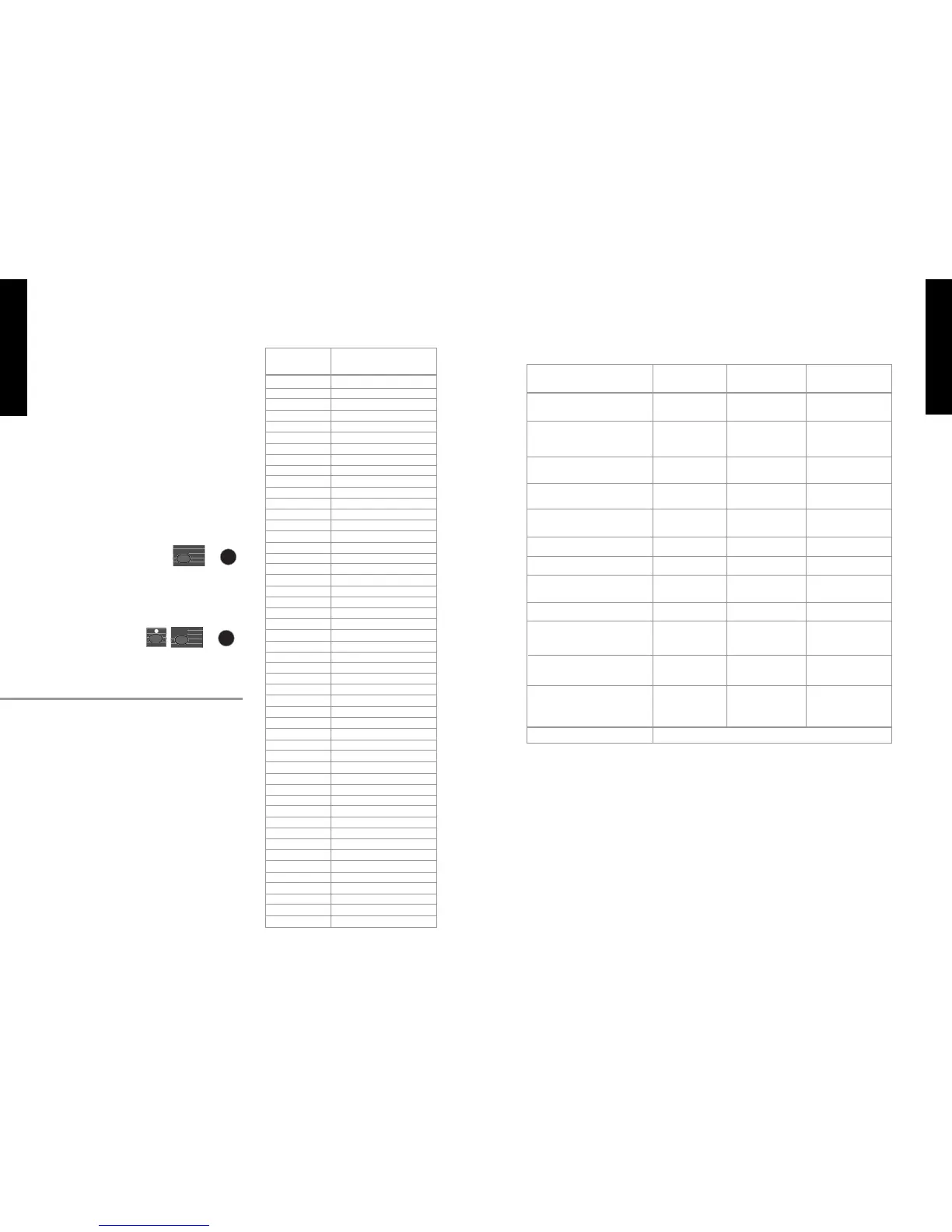FRENCH
GERMAN
SPANISH
JAPANESE
ENGLISH
23
Mode 1 : OMNI ON, POLY Mode 2 : OMNI ON, MONO 0 : Yes
Mode 3 : OMNI OFF, POLY Mode 4 : OMNI OFF, MONO x : No
Section 13 -
Re-Initialising the JFX-1
If at any time you wish to restore the programmed
information within the JFX-1 to the same condition in
which it left the factory it is possible to re-initialise it.
There are two types of re-initialisation:
1. For all 127 programs where the 50 factory pre-
sets would be restored to their original format and the
remaining programs are completely cleared.
2. Restoring the first 50 factory pre-sets without
affecting data programmed into programs 50 - 127.
Warning :
As re-initialisation clears all custom
programmed information you must make a back-up or
written note of any program information you wish to
keep.
To restore programs 00 - 49 (leaving programs 50 -
127 untouched).
Press the ‘Store’ button as you switch the power
on.
To re-initialise the whole system including re-
storing the 50 factory pre-set programs, clearing the
remaining memories and re-setting the mapping table.
Press the ‘Down’ key and ‘Store’ key as you
switch the power on.
The JFX-1 will now have it’s memory configured
to the same specification as that with which it
originally left the Marshall factory.
Section 14 - JFX-1 Specifications
Frequency Response : 20 Hz - 20 KHz + or - 1dB
Dynamic Range : 94dB
Processing : 24 bit
Storage / Converters : 16 bit
Input Impedance : 470 K
Output Impedance : 470 Ohms.
FRENCH
GERMAN
SPANISH
JAPANESE
ENGLISH
Function Transmitted Recognised Remarks
Basic Default 1 Omni Memorised
Channel Altered 1 - 16 1 - 16
Default x Mode 1
Mode Message x x
Altered x x
Note x x
Number True Voice x x
Velocity Note ON x x
Note OFF x x
After Key’s x x
Touch Channels x x
Pitch Bender x x
Control Change x 0
Program 0 - 127 0 - 127 Input / Output
Change True 0 - 127 0 - 127 Mapping Programmable
System Exclusive 0 0 * See Note
System : Song Pos x x
: Song Sel x x
Common : Tune
System : Clock x x
Real Time : Commands x x
Aux. Messages : Local ON/OFF x x
: All Notes OFF x x
Common : Active Sense x x
: Reset x x
* Notes System Exclusive Recognised when System Exclusive is enabled.
