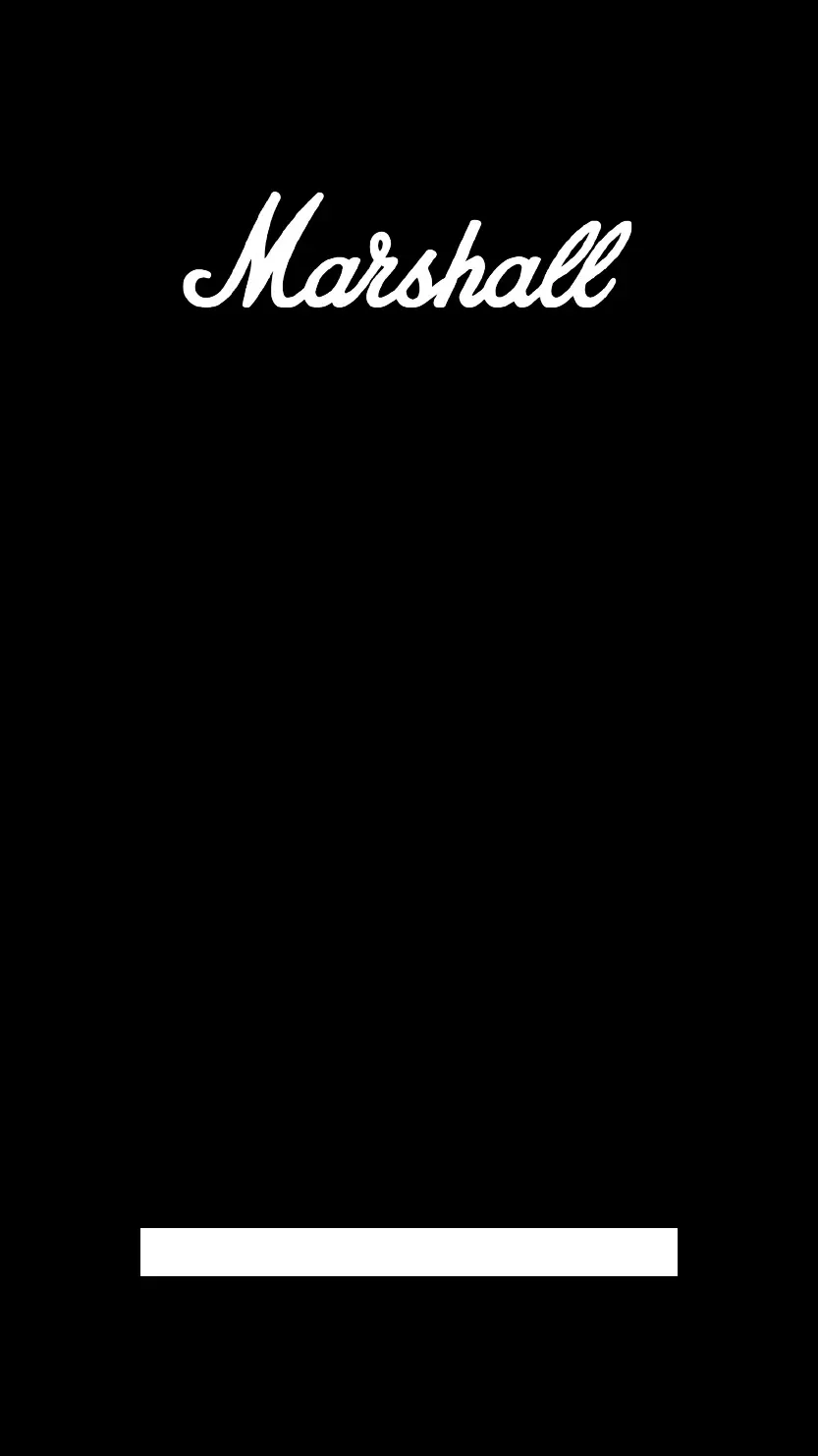A
Amy PettyJul 29, 2025
What to do if there is no audio or audio is too low on my MARSHELL Speakers?
- BBrian NielsenJul 29, 2025
If you're experiencing low or no audio from your MARSHELL Speakers, there might be a few reasons. First, ensure the correct audio source is selected using the source button. Secondly, verify that your audio device is properly connected to the speaker. Finally, check the volume levels on both your audio source and the speaker, and increase them slightly if needed.