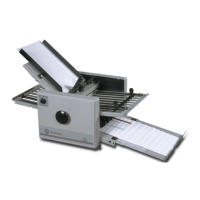MODEL 1601
AUTOFOLDER
Specifications
Functional
Paper Weight . . . . . . .16# to 28# Bond Stock (60g-105g)
Form Width . . . . . . . . . . . . . . . . . . .3.5” min. to 8.5” max.
Form Length . . . . . . . . . . . . . . . . . . . .5” min. to 14” max.
Feed Table Capacity . . . . . . . . . . . . . .150 Sheets of 20#
Speed . . . . . . . . . . . . . .9000 sheets per hour (8.5” X 11”)
Fold Styles . . . . . . . . . . . .Letter, Half, Z, Double Parallel,
. . . . . . . . . . . . . . . . . . . . . . . . . . . . . . . .and Brochure
Stapled Documents . . . . .Four 24# sheets max, hand fed
Physical
Dimensions . . . . . . . .20.6”Wide X 14.2”Deep X 17.2”High
Machine Weight . . . . . . . . . . . . . . . . . . . . . . . . . . .38 lbs.
Shipping Weight . . . . . . . . . . . . . . . . . . . . . . . . . . .43 lbs.
Electrical
Power . . .115 V.A.C., 1.3 Amp, Thermal Overload Protected
Table of Contents
1.0 Nomenclature . . . . . . . . . . . . . . . . . . . . . . . . Page 2
2.0 Installation . . . . . . . . . . . . . . . . . . . . . . . . . . Page 2
2.1 Unpacking . . . . . . . . . . . . . . . . . . . . . . . . . . Page 2
2.2 Feed Table. . . . . . . . . . . . . . . . . . . . . . . . . . Page 2
2.3 Paper Guide Adjustment. . . . . . . . . . . . . . . . Page 3
2.4 Setting Fold Styles . . . . . . . . . . . . . . . . . . . . Page 3
2.5 Exit Ramp Set-up. . . . . . . . . . . . . . . . . . . . . Page 4
2.6 Stacking Wheel Set-up . . . . . . . . . . . . . . . . . Page 4
3.0 Operation . . . . . . . . . . . . . . . . . . . . . . . . . . . Page 5
3.1 Automatic Feed Operation . . . . . . . . . . . . . . Page 5
3.2 Manual Feed Operation of Multiple Sets . . . . . . Page 5
3.3 Folding Stapled Multiple Sets . . . . . . . . . . . . . . . Page 5
4.0 Maintenance . . . . . . . . . . . . . . . . . . . . . . . . Page 6
4.1 Fold Roller Removal and Cleaning . . . . . . . . Page 6
4.2 Clearing Paper Jams . . . . . . . . . . . . . . . . . . Page 7
4.3 Feed Wheel Cleaning. . . . . . . . . . . . . . . . . . Page 7
4.4 Bushings and Folding Rollers . . . . . . . . . . . . Page 7
5.0 Troubleshooting Guide . . . . . . . . . . . . . . . . Page 8
5.1 Machine will not run . . . . . . . . . . . . . . . . . . . Page 8
5.2 Paper will not feed . . . . . . . . . . . . . . . . . . . . Page 8
5.3 Crooked folds. . . . . . . . . . . . . . . . . . . . . . . . Page 8
5.4 Ink smudges on paper . . . . . . . . . . . . . . . . . Page 8
5.5 Wrinkled paper. . . . . . . . . . . . . . . . . . . . . . . Page 8
Introduction
Thank you for selecting the Martin Yale Model 1601 Autofolder. We recommend that you familiar-
ize yourself with the Model 1601 Autofolder by carefully reading these instructions. Thorough
understanding of the information contained within this instruction manual will help to eliminate most
operator-associated errors and ensure years of trouble-free performance.
WARNING! Never connect power to the machine until you are ready to set up and operate
the folder. During set up, operation, and maintenance keep hands, hair, loose clothing, and
jewelry away from all moving parts. Serious bodily injury could result. Service or disas-
sembly of the folder should only be attempted with the power disconnected and locked out.
Serial No.