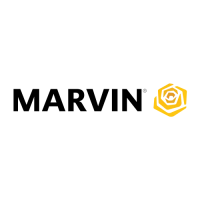
Do you have a question about the Marvin QUARTZ MOVEMENT ETA G10.211 and is the answer not in the manual?
| Movement Type | Quartz |
|---|---|
| Caliber | ETA G10.211 |
| Functions | Chronograph, Date |
| Battery Life | 38 months |
| Frequency | 32, 768 Hz |
| Display | Analog |
Details the hour, minute, second hands, 1/10 sec, 30 min, 60 sec counters, and date indicator.
Explains the three crown positions for normal running, rapid date correction, and time correction.
Guides on setting the 1/10 sec, 60 sec, and 30 min counters to zero using the crown.
Instructions for starting, stopping, and resetting a basic timing sequence.
Covers split-time, intermediate times, and restart functions for advanced timing.
Details on using start, stop, restart, and reset for extended timing.
