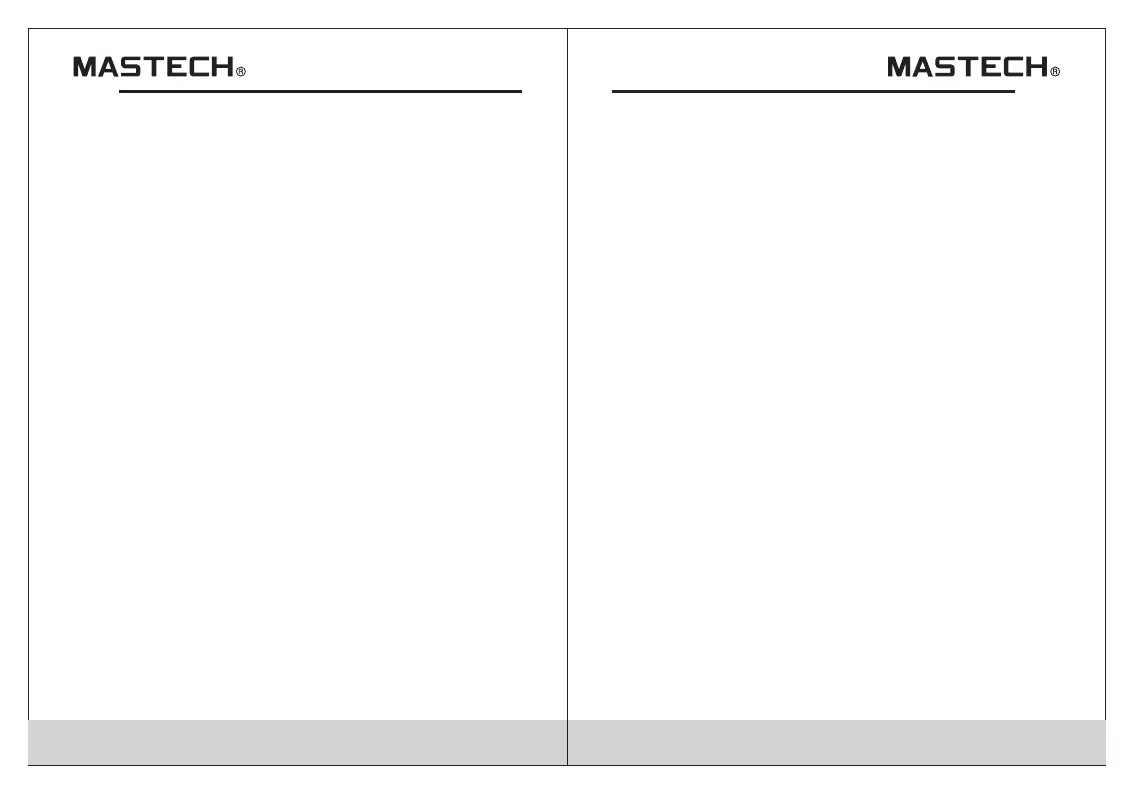Test Socket
Keep the pillar at right on the MS5902-T.
Please contradistinguish nameplate on the MS5902-T.
01
The task of Circuit Breaker Finder/Socket Tester (MS5902)
is finds correct breaker or fuse and test socket.
You will have annoyance no more for locating the correct
circuit breaker supplying power to an AC outlet or lighting
fixture.
Features:
• Automatically and quickly finds correct breaker or fuse.
• Quickly and easy identifies conditions of circuit socket.
• MS5902-T× Works on 220V AC,
MS5902-TB Works on 110V AC
• Operating temperature: 0 ~ 50°C
02
WARNING: Please caution extremely when use the MS5902
in the gigantic circuit breaker ark. Don't use when voltage
more than 120V/230V AC. You can turn on the flashlight in
the dark surroundings.
Operation: Locating a Circuit Breaker or Fuse
• Keep the pillar at left on the MS5902-T
• Plug the MS5902-T into the receptacle. if there is a
candescent light fixture, please install a socket adapter
before make sure the switch is OFF. then plug the MS5902-T
into the socket adapter,turn the switch on at one time.
(Socket adapter need purchase additional)
• Go to the circuit breaker panel box.
• Turn the MS5902-R on,the red LED is light.
• Place the chapiter of the MS5902-R directly onto the circuit
breaker or fuse.
• Slide the chapiter of the MS5902-R down each breaker
along both sides of the panel . Then the MS5902-R will
beep frequently as it denote the relative signal strength.
• Move the MS5902-R down each breaker once more.
On the third pass, the MS5902-R will beep ,the red LED
will quench and the green LED will light only at the circuit
Breaker powering the MS5902-T.
• Push the breaker off and check that the LED on the
MS5902-T in the outlet is off to confirm you have found the
correct breaker or buse.
Maintenance:
• Keep clean with a dry cloth.
• When the yellow LED is light on the MS5902-R,
please unscrew and
• remove cover, insert new 9V battery so as to
the MS5902-R is well-balanced.
