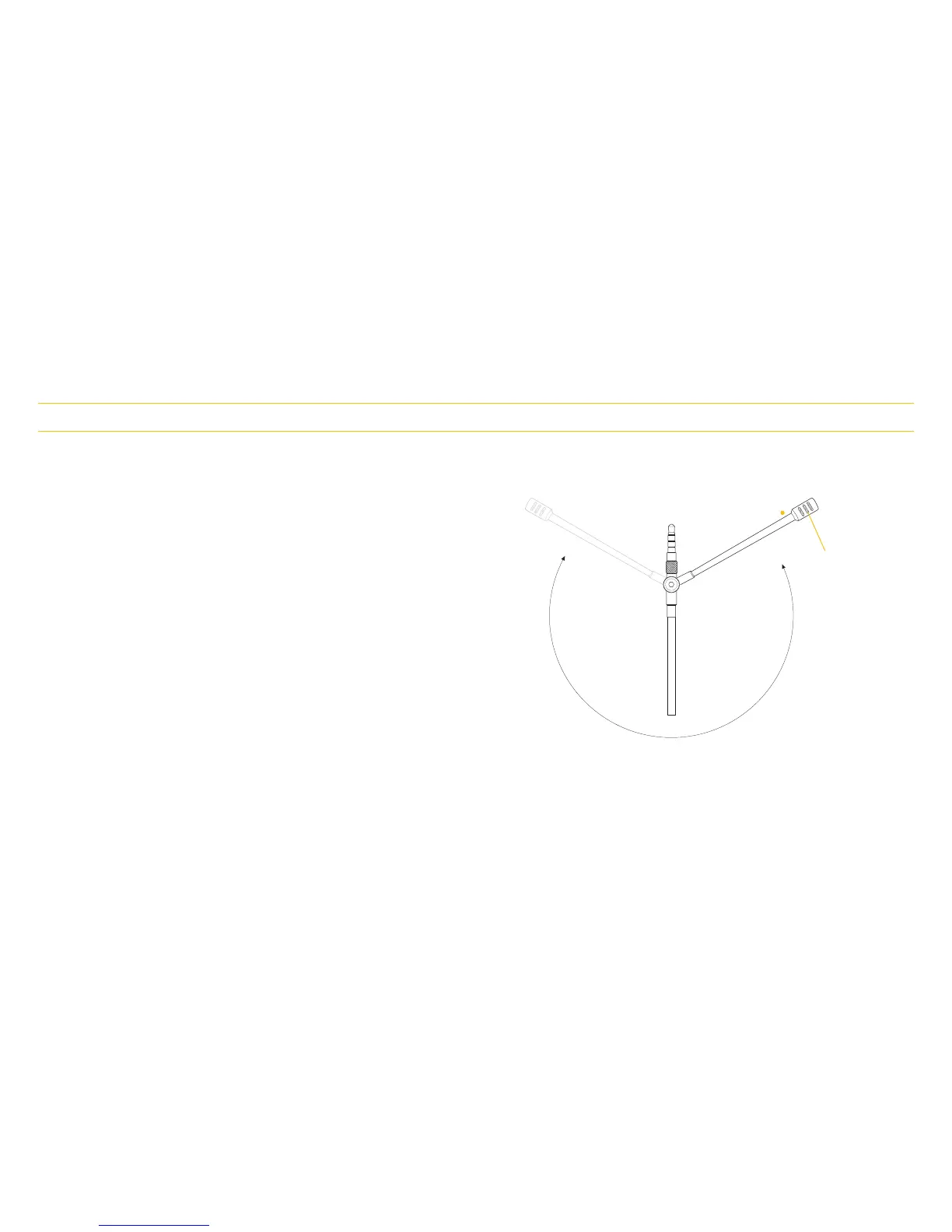OPERATION
To operate the Boom Mic,
remove existing cable
from your MH40 or MH30
headphones and insert the
Boom Mic into the right or
left earcup jack and the
3.5mm plug into your device.
Adjust the Boom Mic up or
down and left or right for
optimal position and clarity.
The closer the microphone
is to your mouth, the greater
the clarity.
Troubleshooting:
If you can't hear the conversation
or people can't hear you, check
to ensure your plugs are fully
inserted into the headphone and
source device jacks.
If you continue to have trouble,
check to make sure cable has not
been damaged or severed.
Check to make sure you are
speaking into the correct face
of the microphone.
•
•
•