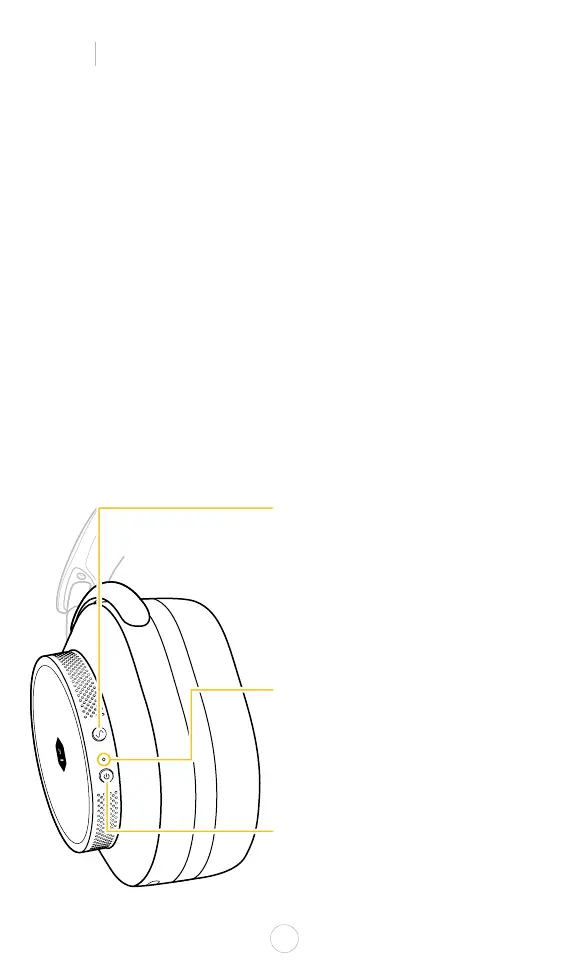MW75 GUIDA RAPIDA
IT
ACCENSIONE E ACCOPPIAMENTO
Premi una volta il pulsante di accensione/accoppiamento
per accendere/spegnere.
Il livello della batteria verrà visualizzato all'avvio.
La prima volta che accenderai le cuffie, entreranno in modalità
di accoppiamento.
PASSO 1: Apri il menu Bluetooth
®
sul tuo dispositivo.
PASSO 2: Seleziona M&D MW75
Per attivare manualmente la modalità di accoppiamento, tieni
premuto il pulsante di accensione/accoppiamento per 3 secondi o più.
Questo procedimento può essere fatto quando le cuffie sono accese
o spente. Tieni premuto ancora il pulsante per cancellare la modalità
di accoppiamento.
10
PULSANTE ANC
PREMI per passare tra le modalità:
SPIA DI ACCENSIONE/ACCOPPIAMENTO
La spia si illumina quando le cuffie sono
accese o collegate a 1 o più dispositivi
Lampeggia durante il processo
di accoppiamento
PULSANTE DI ACCENSIONE/
ACCOPPIAMENTO
Accendere/spegnere
• Eliminazione attiva del rumore alta
• Ascolto ambiente
Scarica M&D Connect per accedere
alle modalità Volume Mondo aggiuntive
SINISTRA
