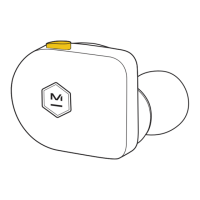Do you have a question about the Master & Dynamic MW50+ and is the answer not in the manual?
Focuses on the headphones' intuitive controls, tactile experience, and superior Bluetooth signal range.
Highlights the 40mm beryllium drivers for exceptional acoustics and the folding design for easy transport.
Describes the rich, warm sound signature created by custom 40mm beryllium drivers and an expansive soundscape.
Lists key specifications including dimensions, weight, Bluetooth profile, impedance, and driver type.
Details how to use the Multi Function Button (MFB) and volume controls for playing audio and managing tracks.
Covers managing calls, accessing digital assistants, and performing factory resets using the headphone controls.
Guides on how to power on the headphones and interpret the battery status indicator lights.
Details the process of charging the headphones via USB-C and understanding the charging indicator lights.
Step-by-step instructions on how to enter pairing mode and connect the headphones to a Bluetooth source.
| Control type | Buttons |
|---|---|
| Headset type | Binaural |
| Product type | Headphones |
| On/off switch | Yes |
| Product color | Brown |
| Wearing style | Head-band |
| Operating keys | Volume +, Volume - |
| Volume control | Button |
| Recommended usage | Music |
| Microphone type | Built-in |
| 3.5 mm connector | - |
| Connectivity technology | Wireless |