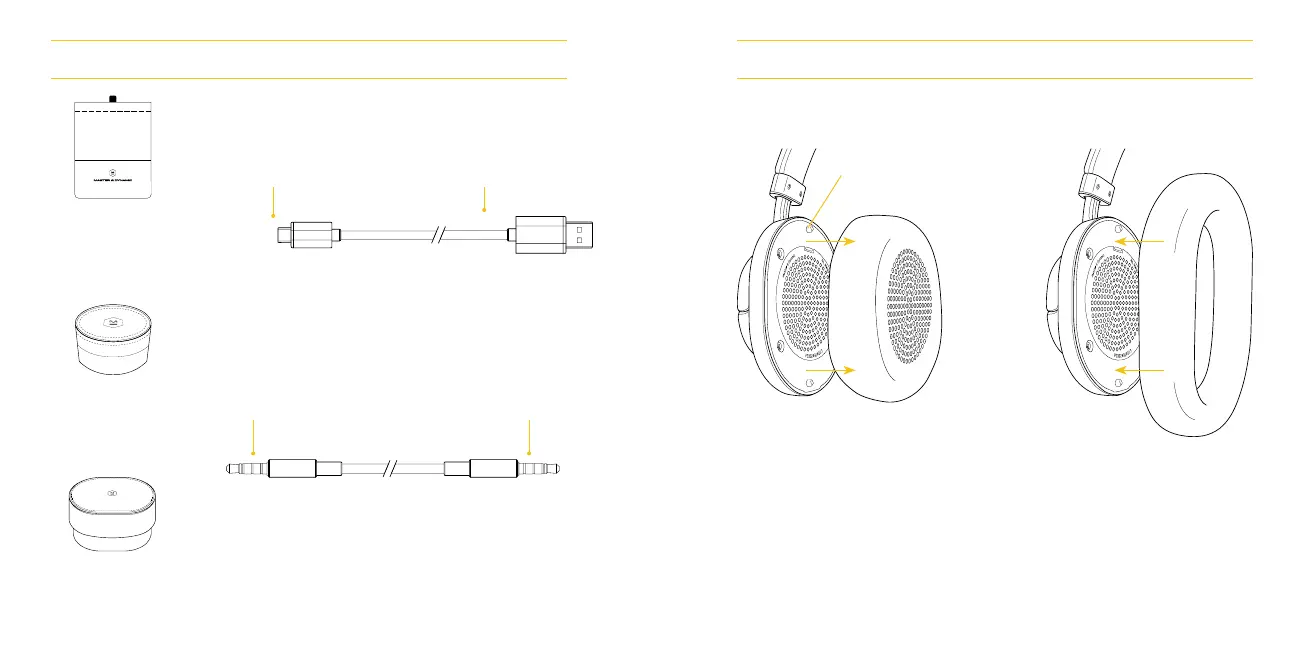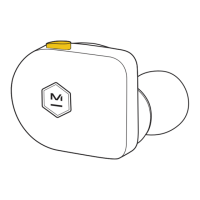M&DM&D
M&D
M&D
21
EN
ACCESSORIES
Cable 01: USB-C
Cable 02: 1.25m Straight Cable
Headphone Plug
Headphone Plug
Source Plug
Source Plug
Canvas
Headphone Case
Leather
Cable Box
Ear Pad Case
22
EN
To remove, grip leather ear
pad and gently pull away from
ear cup. Magnets will release.
CHANGING/REMOVING EAR PADS
Over-EarOn-Ear
Locator Pin
To attach, line up holes on
back of ear pads with locator
pins on ear cups. The magnets
will help pull and lock the ear
pads into place.
