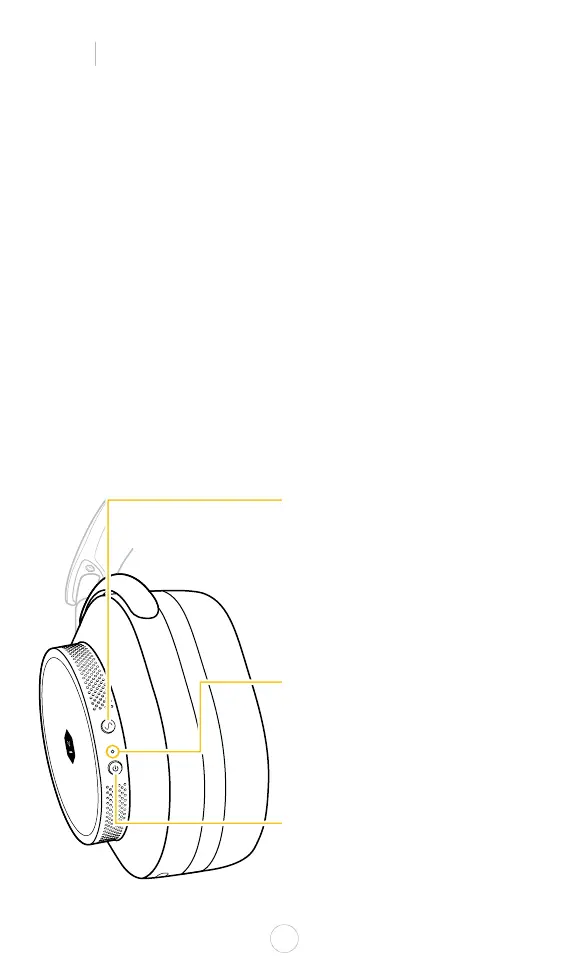INÍCIO RÁPIDO DO MW75
PT
12
LIGAR E EMPARELHAR
Pressione o botão Liga/Desliga/Emparelhar uma vez para LIGAR/DESLIGAR.
O nível da bateria será exibido na inicialização.
Na primeira vez que você ligar seus fones de ouvido, eles entrarão no
modo de emparelhamento.
PASSO 1: Abra o menu Bluetooth
®
em seu dispositivo.
PASSO 2: Selecione M&D MW75
Para ativar manualmente o modo de emparelhamento, segure o botão
Liga/Desliga/Emparelhar por 3 ou mais segundos. Isso pode ser feito
quando os fones de ouvido estão LIGADOS ou DESLIGADOS. Segure
novamente para cancelar o modo de emparelhamento.
BOTÃO ANC
PRESSIONE para alternar entre:
LUZ INDICADORA DE ALIMENTAÇÃO/
EMPARELHAMENTO
Acende quando os fones de ouvido
são ligados ou conectados a um ou
mais dispositivos
Pisca ao emparelhar
BOTÃO DE ALIMENTAÇÃO/
EMPARELHAMENTO
LIGAR/DESLIGAR
• Cancelamento de ruído ativo alto
• Escuta ambiente
Faça download do M&D Connect para
acessar modos de Volume Mundial
adicionais
ESQUERDA
