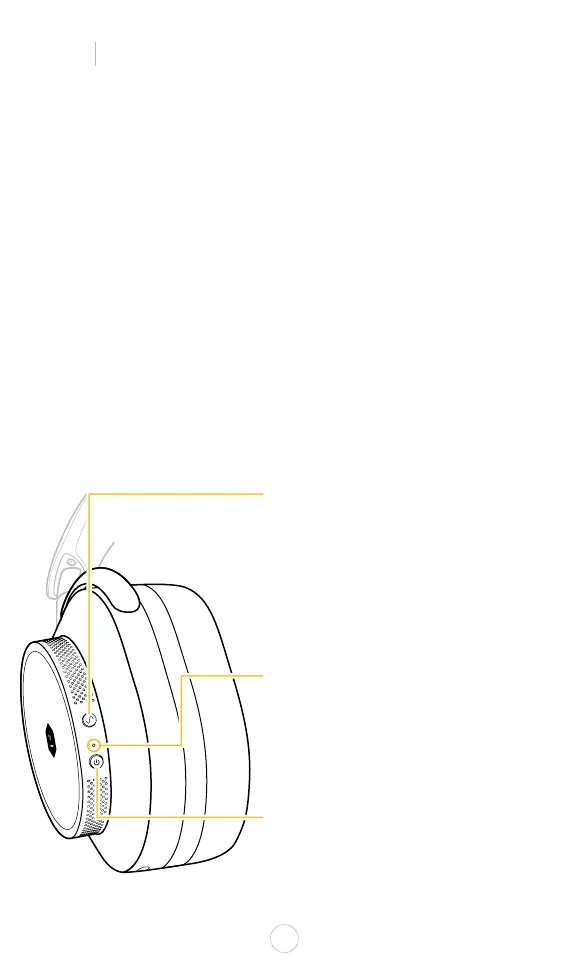JA
16
MW75 クイックスタートガイド
電源オンとペアリング
電源をオン/オフにするには、電源/ペアリングボタンを一度押してく
ださい。
起動時にバッテリー残量が表示されます。
初めてヘッドホンの電源を入れると、ペアリングモードに入ります。
ステップ 1:イヤホンを接続するデバイスでBluetoothメニューを開きます。
ス テ ップ 2:M&D MW75を選択します。
ペアリングモードを手動で起動するには、電源/ペアリングボタンを3
秒以上押し続けます。この操作はヘッドホンがオンでもオフでも行え
ます。ペアリングモードを解除するには、再度長押しします。
ANCボタン 押すと次の間で切り替
わ り ま す:
電源/ペアリングインジケーター
ヘッドホンの電源がオンの場合、または
ひとつ以上のデバイスに接続されてい
る場合に点灯します
ペアリング中は点滅します
電源/ペアリングボタン
電源オン/オフ
アクティブノイズキャンセリング
(ANC) 高
アン ビ エントリス ニ ング
その他のワールドボリュームモード
のご使用は、M&D Connectをダウン
ロードしてください。
左
