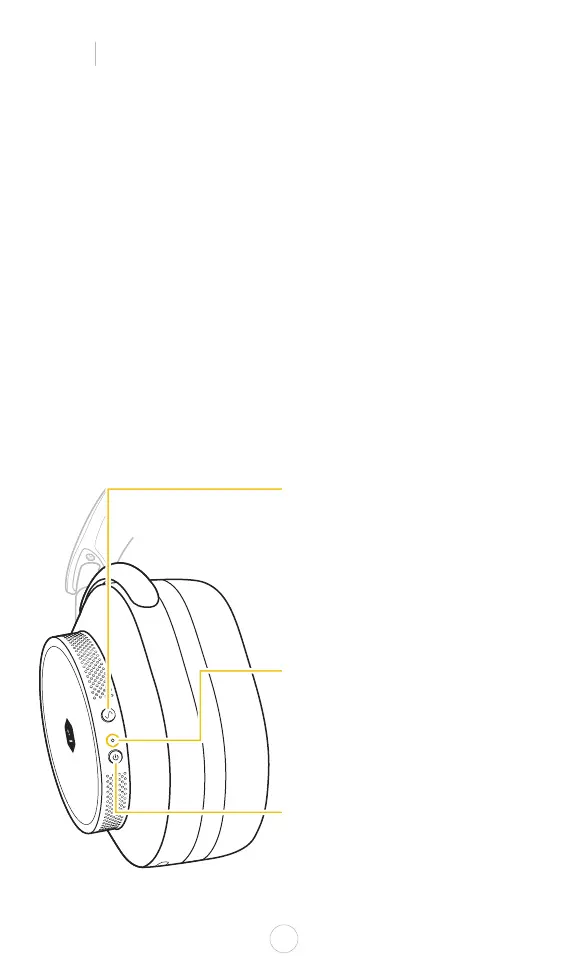MW75 QUICKSTART
EN
Press Power/Pairing button once to power ON/OFF.
Battery level will be displayed at startup.
The first time you power your headphones ON they will enter
pairing mode.
STEP 1: Open the Bluetooth
®
menu on your device
STEP 2: Select M&D MW75
To manually activate pairing mode, hold Power/Pairing button for 3 or
more seconds. This can be done when the headphones are ON or OFF.
Hold again to cancel pairing mode.
POWERING ON AND PAIRING
ANC BUTTON
PRESS to switch between:
•
Active Noise-Cancelling High
•
Ambient Listening
Download M&D Connect to access
additional World Volume modes
POWER/PAIRING INDICATOR LIGHT
Lights up when headphones are
powered on or connected to 1 or
more device
Pulses when pairing
POWER/ PAIRING BUTTON
Power ON/OFF
LEFT
2