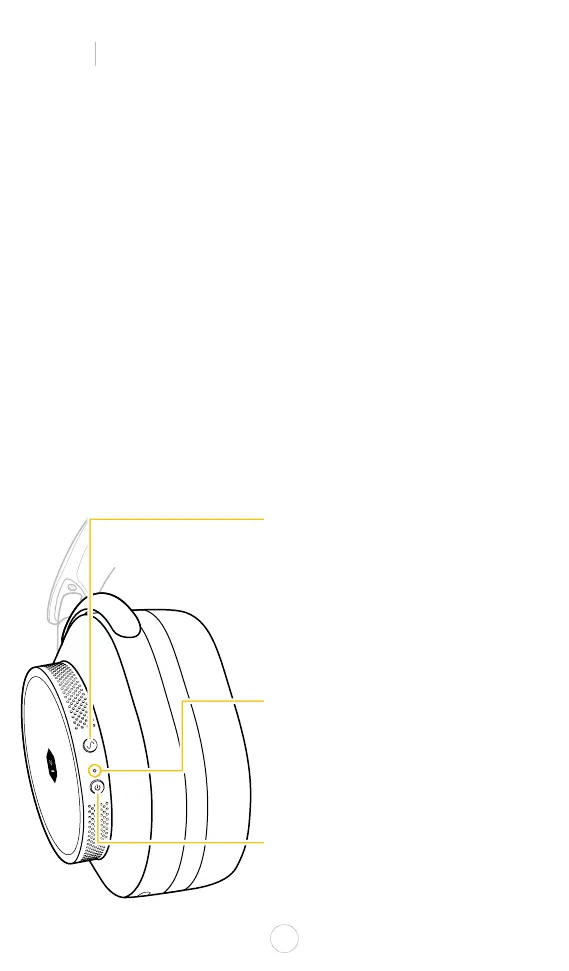GUÍA RÁPIDA DE INICIO DE MW75
ES
ENCENDIDO Y EMPAREJAMIENTO
Presione el botón de Encendido/Emparejamiento una vez para
Encender/Apagar.
El nivel de carga de la batería se mostrará al inicio.
La primera vez que usted encienda sus auriculares, estos pasarán al
modo de emparejamiento.
PASO 1: ABRA EL MENÚ DE BLUETOOTH EN SU DISPOSITIVO.
PASO 2: SELECCIONE M&D MW75.
Para activar manualmente el modo de emparejamiento, mantenga
presionado el botón de Encendido/Emparejamiento durante 3 segundos
o más. Esto se puede hacer cuando los auriculares están encendidos
o apagados. Mantenga pulsado nuevamente para cancelar el modo de
emparejamiento.
6
BOTÓN ANC
PULSE para alternar entre:
BOTÓN DE ENCENDIDO/EMPAREJAMIENTO
La luz se enciende cuando los auriculares
están encendidos o conectados a 1 o más
dispositivos
La luz pulsa al emparejar
BOTÓN DE ENCENDIDO/EMPAREJAMIENTO
Encendido/Apagado
• Cancelación Activa de Ruido Alto
• Modo de Escucha Ambiental
Descargue M&D Connect para acceder
a modos de Volumen Mundial
adicionales
IZQUIERDA
