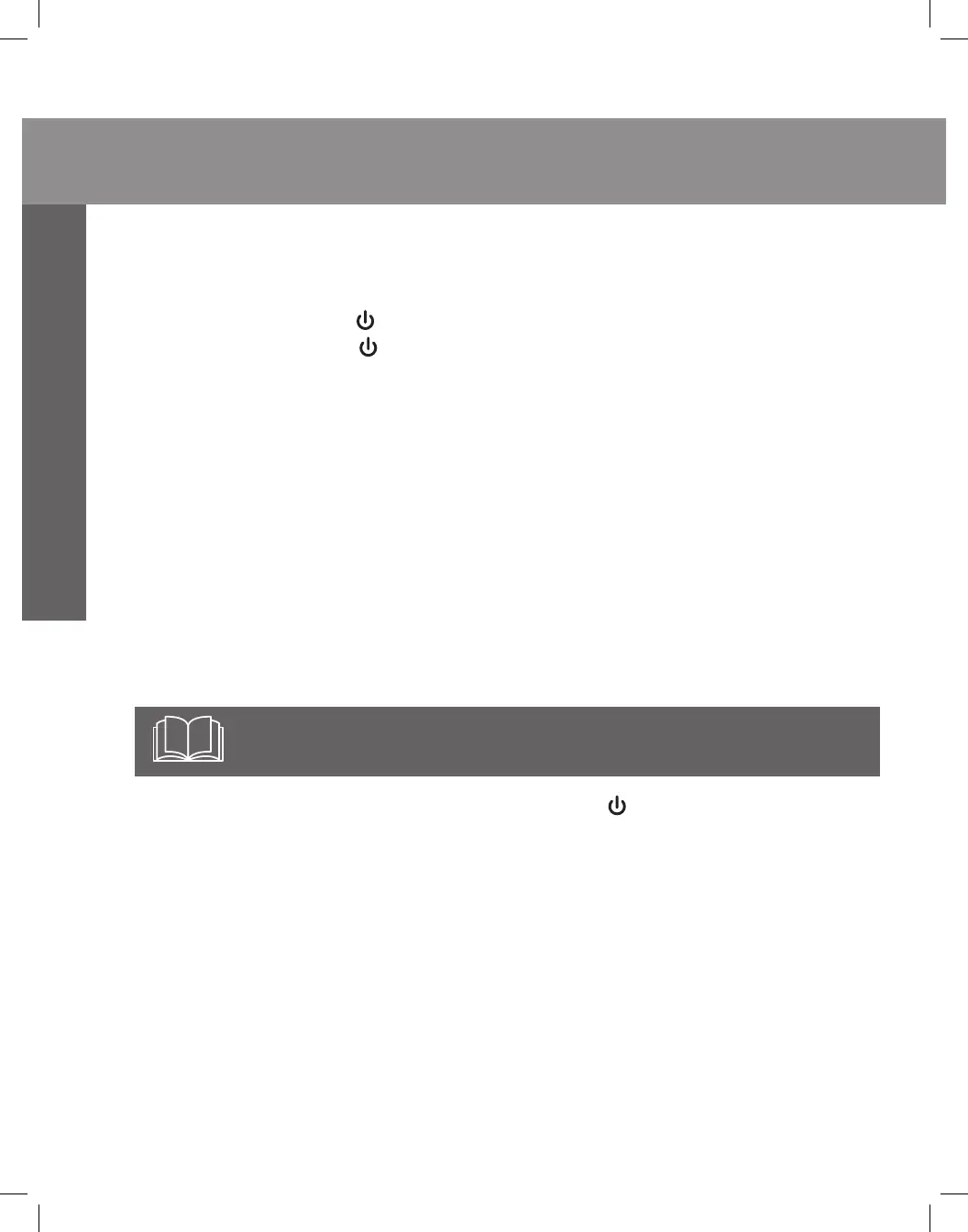Model no. 043-1328-4 | Contact us: 1-855-803-9313
6
Programming Your Slow Cooker
NOTE: We do not recommend using the Warm setting for more than 4 hours at a
time. Do not cook on the Warm setting.
1. Plug your slow cooker into a 120 V~60 Hz AC-only outlet. The digital display will ash
“88:88” for 1 minute and if no settings are selected the slow cooker will automatically shut o.
2. Press the Power button ( ) to change the default temperature.
3. When the Power button ( ) is pressed it automatically sets the slow cooker to MIN and the
default time of 8 hours. Cooking time begins immediately.
4. Press the Select button to choose between the three temperature settings – Min, Max or
Warm.
5. Once you have selected your desired cooking temperature, you may set the cooking time.
6. To set a dierent cooking time press the “+” or “–” buttons. The digital timer display will
advance in 30-minute increments from 8 hours - 20 hours for MIN and WARM, and 4 hours
to 20 hours for MAX and then will start again from “0:30”. You may set a cooking time from
“0:30” (30 minutes) to “20:00” (20 hours).
7. The slow cooker will automatically begin cooking aer the desired cooking time has been set.
When the cooking cycle begins the slow cooker will begin counting the time down to “0:00”.
8. During cooking cycle, the temperature setting can be adjusted by pressing the SELECT button
and the cooking time can be adjusted in 30-minute increments by pressing the “+” or “–”
buttons.
9. When the set cooking time has been reached, your slow cooker will automatically switch to
the WARM mode. Aer 4 hours in WARM mode, the slow cooker will automatically turn o.
10. To stop the cooking process at any time, press the Power ( ) button and all indicator lights
will shut o.
043-13284_MC-71535_MasterChef_SlowCooker_ENG_BW REV2.indd 6 2017-05-05 2:07 PM
