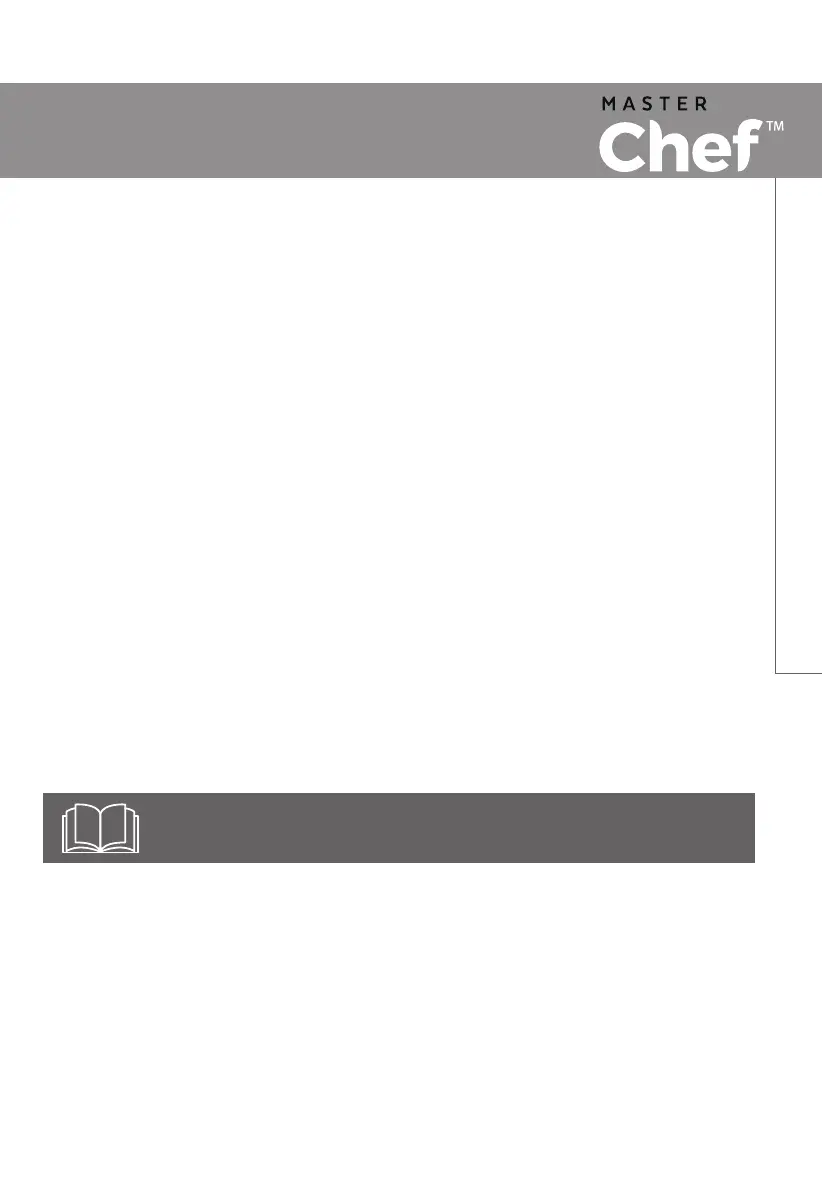Operating Instructions
Setting “safety lock”
The child lock prevents unsupervised operation by children.
To set, in standby mode, press and hold STOP/CLEAR for 3 seconds.
LOC is indicated in the display. To cancel, press and hold STOP/CLEAR for 3 seconds.
LOC indication disappears.
NOTE: For multi-cooking stage settings, you can set a maximum of two microwave
cooking programs.
BEVERAGE
For heating beverages 4 oz cup (200ml):
1. Touch BEVERAGE 1 to 3 times.
2. The system automatically starts the automatic menu program.
FROZEN DINNER
For frozen dinners 9-18 oz (255-510g):
1. Touch FROZEN DINNER 1 to 2 times.
2. The system automatically starts the automatic menu program.
REHEAT
To reheat cold foods 7-28 oz (198-794g):
1. Touch REHEAT 1 to 7 times.
2. The system automatically starts the automatic menu program.
Program Cooking
Your microwave can be programmed for up to 2 automatic cooking sequences.
If you want to set the following cooking program:
1. In waiting mode, place food into the microwave and close the door.
2. Input the first cooking program.
3. Touch TIME COOK pad.
4. Input the second cooking program.
5. Touch START/+30 SEC to start.
13
