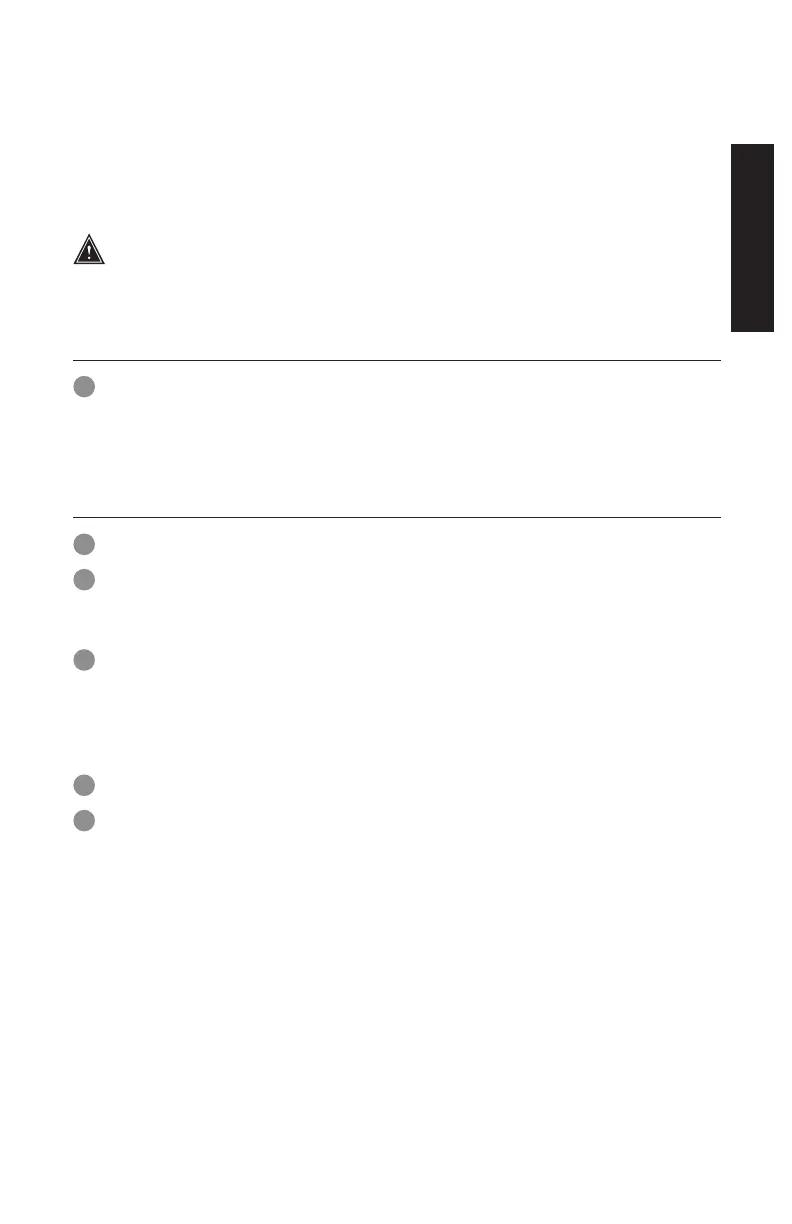5
English
• If the red LED flashes 3 times, programming has failed.
• For Select Models with Fingerprint Scanner: Up to two fingerprints can be programmed for
two users.
• When you are finished programming your safe, replace the battery pack cover.
WARNING
TEST YOUR CODE SEVERAL TIMES BEFORE PUTTING VALUABLES INSIDE YOUR SAFE.
Locking Your Safe
1
Close the lid. Once the lid is closed the safe is securely locked.
NOTE: The override key needs to be in the locked position. Remove and store in a secure
location.
Unlocking Your Safe
1
Press any button once to bring the safe out of standby mode:
2
Put in your programmed code
-or-
1
Use the override key to gain access to your safe
-or-
For select models with fingerprint scanner:
1
Press any button once or touch the fingerprint scanner to bring the safe out of standby mode.
2
Swipe a programmed finger.