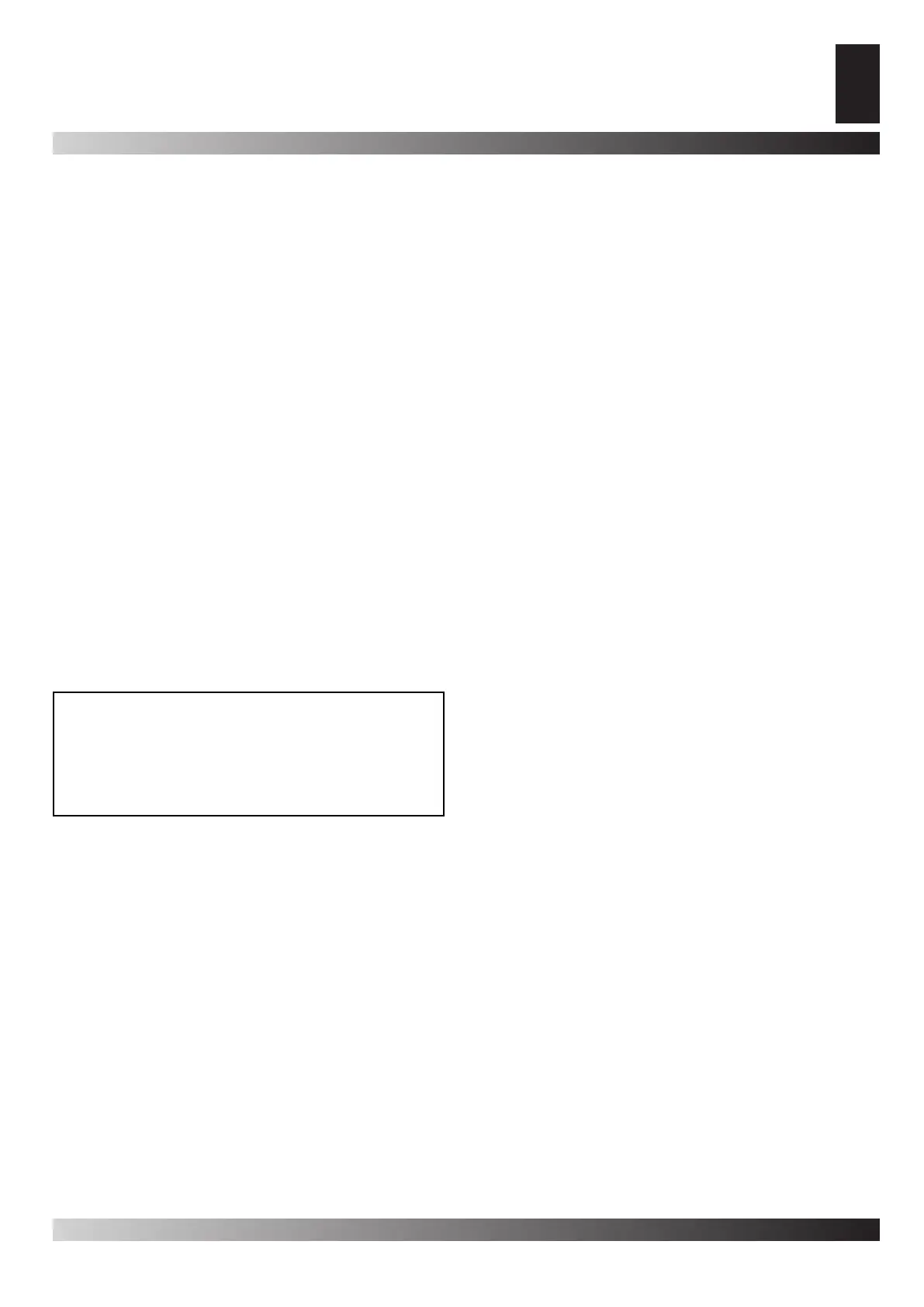2
en
HUMIDITY GAUGE
•DH 26
Positioned in the front of the appliance. It has a graduated scale
from 1 to 5. When the humidity gauge is set on the minimum
level (1), it means it will work until 80% of relative humidity is
obtained in the room. When it is set on the maximum level (5),
it means the appliance will work until 20% of relative humidity is
obtained in the room. When it is set on “CONT”, the appliance
works continuously no matter what the relative humidity level is.
When it is set on “OFF” the appliance will never start (single pole
switch) (Fig. 4).
•DH 44-62-92
Positioned on the front of the machine. It has a graduated
scale from a minimum of 80% to a maximum of 20% of relative
humidity to be obtained in the room (Fig. 5).
HOUR COUNTER
•DH 26
The hour counter is positioned on the rear of the machine and
indicates the number of hours the appliance has functioned (Fig.
6).
•DH 44-62-92
The hour counter is positioned on the front of the machine and
indicates the number of hours the appliance has functioned (Fig.
6).
FIRST IGNITION
IMPORTANT: In models with dual voltage (...DV), check
the position of the dual voltage switch (220-240V / 110-
120V). If the voltage set does not correspond to the mains
supplied voltage, it is necessary to adjust it. Unscrew the
two securing screws of the cover (Fig. 10), adjust/press
the switch to the correct voltage (Fig. 11) and reassemble
the cover (Fig. 12-13).
Before starting the appliance it must have been in an upright
position (the normal working position) for at least eight hours.
Failure to observe this instruction could cause irreparable
damage to the compressor.
After eight hours the dehumidier can be plugged into a 220-
240 Volt single-phase grounded socket. The “POWER” red
led must switched on to shows that is correctly powered. If
the “WORKING” led is off, turn the humidity gauge knob in a
clockwise direction until it comes on. The “DEFROST” led will
also come on and after about 5 minutes, the dehumidier starts.
If the green “FULL” led is on, the dehumidiers doesn’t start. The
tank must be emptied.
IF THE DEHUMIDIFIER DOES
NOT START OR DOES NOT
DEHUMIDIFY
First of all check the red “POWER” led is on. this shows that
it is correctly powered. Otherwise check if the plug is correctly
connected to the energy supply and if power reach the appliance.
If after these controls the light remains off, take the appliance to
the retailer where it was purchased.
Check the green “FULL” led is off and check the tank is empty.
Check the red “WORKING” led is on, this shows the humidity
gauge required to be in function. When the appliance starts after
a pause because the set humidity level has been reached or
because the tank has been emptied, the “DEFROST” led will
come on, besides the two “POWER” and “WORKING” leds.
They will remain on for about 3 minutes when only the fan will
be working and the compressor will be off.
This cycle is repeated about every 45 minutes to defrost the coil
(evaporator). If the “DEFROST” led remains on for more than
ten minutes take the dehumidier to the retailer where it was
purchased.
If the appliance seems to be working correctly with the
“WORKING” and “POWER” leds on, but no water or very few
is produced, check that the relative humidity in the room is
not lower than 40-45%, otherwise take the dehumidier to the
retailer where it was purchased.
CONNECTION TO A
DISCHARGE PIPE
•DH 26
This dehumidier can be connected directly to a xed discharge
pipe, in which case the tank is removed to enable connecting the
pipe to the coupling.
For the connection, insert the supplied coupling in the right
side of the tank compartment (Fig. 7). Use the supplied rubber
stopper to block the microswitch lever in the left side of the tank
compartment (Fig. 8).
•DH 44-62-92
This dehumidier can be connected directly to a xed discharge
pipe, in which case the tank is removed to enable connecting the
pipe to the threaded male coupling (Fig. 9) (for the model DH 92
remove the plastic connection pre-installed).
For the connection use a pipe with a ¾” female coupling.
PERIODIC MAINTENANCE
The only maintenance that is required is cleaning the lter, the
frequency depending on how dusty the room is and how many
hours the appliance actually works each day.
In normal use it is sufcient to clean the lter once a month, but if
the room is very dusty it should be cleaned more frequently.
The lter is cleaned by washing it under a jet of water in the sink,
owing in the opposite direction to the air ow: the perforated
front panel must face downwards so that the water pushes the
lter against the panel.
After a few years, the hot heat exchanger (condenser) could
need cleaning using compressed air and only a qualied
technician must do this task. This cleaning improves the
appliance efciency and guarantees its long life.