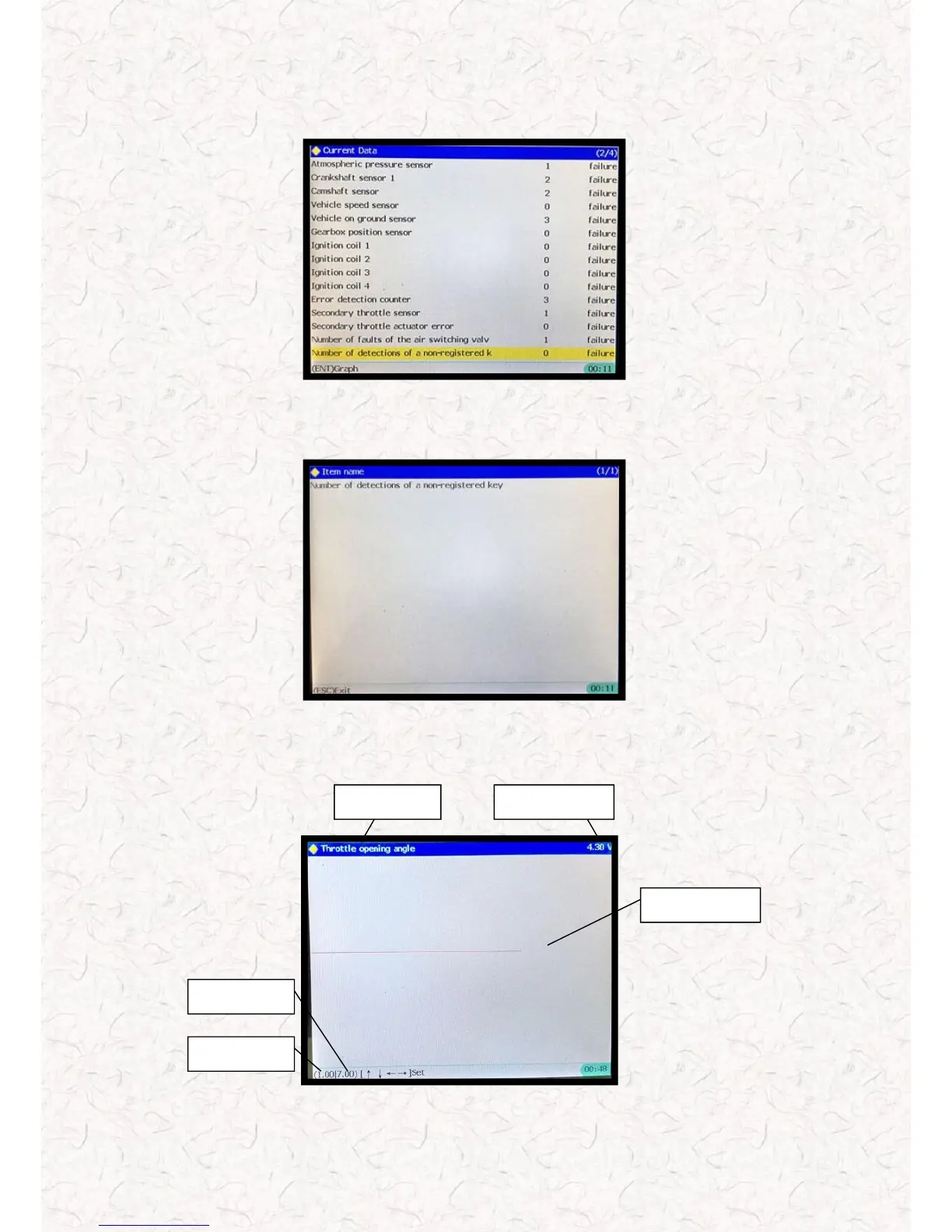11
ZEUS TECH CO.LTD, SHEN ZHEN, CHINA
You can press [F1] key to show more information if the item name shows incompletely.
Just as below in yellow:
Press [F1]
In the current page, you can press YES to enter waveform function, it is able to display
numerical changes of the selected item. As below:
