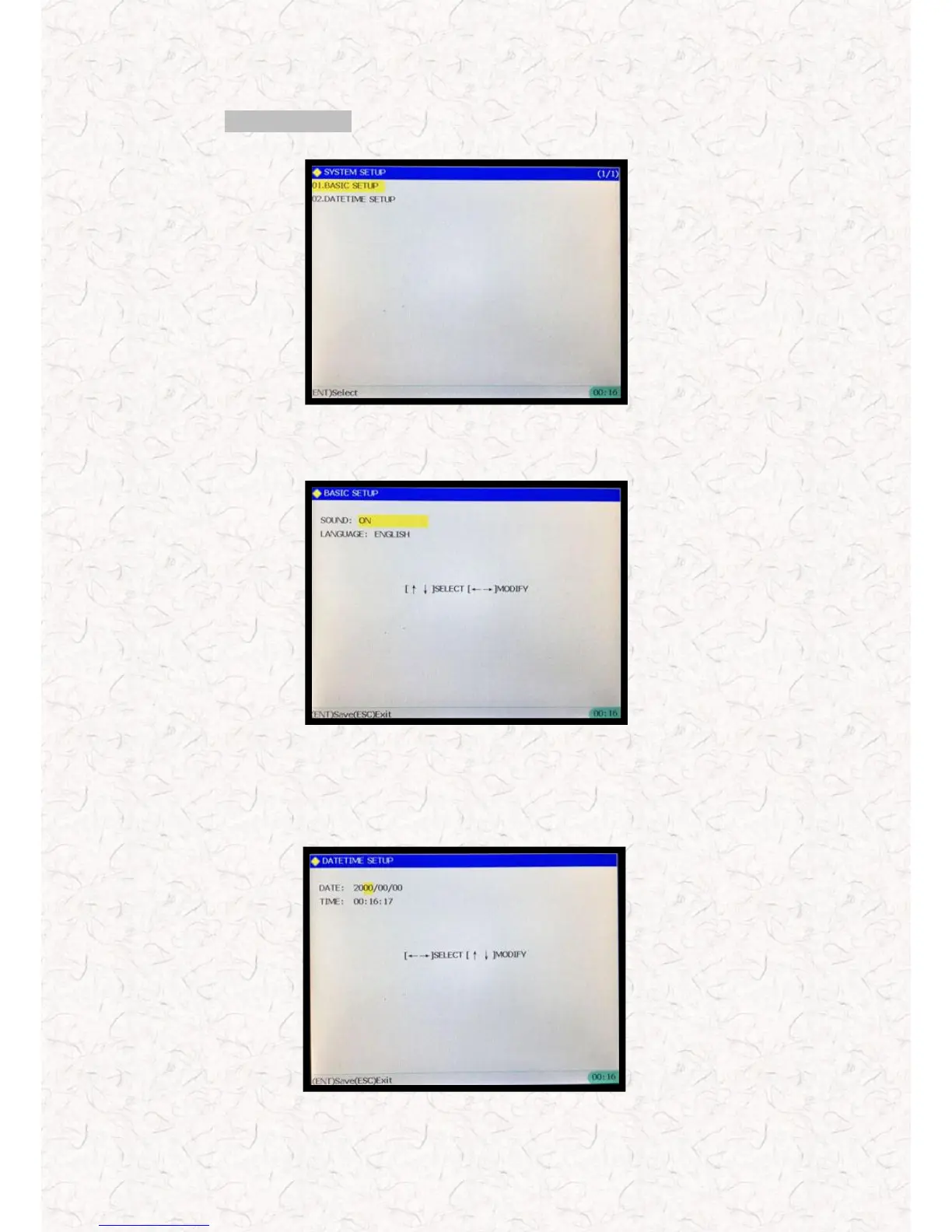15
ZEUS TECH CO.LTD, SHEN ZHEN, CHINA
Part 4 System Settings And View Version
Select menu SYSTEM SETUP , Press <Enter> to enter next menu, as below:
1. Basic setup
This function can set whether the buzzer sound, and modify the current language.
Press UP or DOWN to select item, Press LEFT or RIGHT to modify the option’s values.
2. Date and time setup
This feature can be set the date and time of the host.
