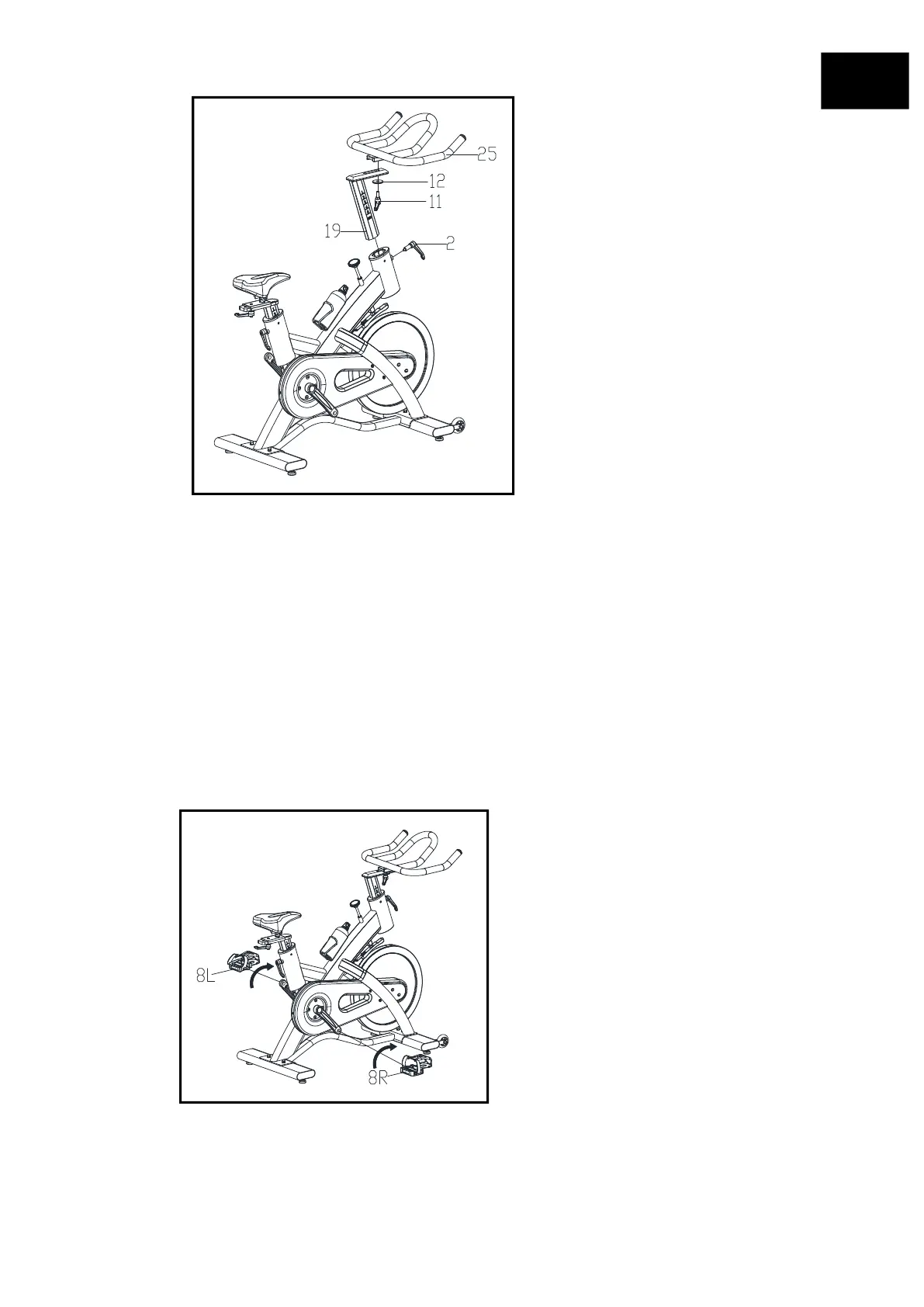FIG.3
FIG.4
FIG.3:
Insert the Handlebar Post (pt.19) into the handlebar post housing on the main frame.
You will have to slacken the Knob (pt.2) and pull the knob back. Then select the
desired height. Release the knob and retighten the knob.
Then the Handlebar (pt.25) is fixed on the Handlebar Post (pt.19) with the Knob
(pt.11) and the Flat Washer (pt.12).
FIG.4:
The Pedals (pt.8L & pt.8R) are
marked "L" and "R" - Left and Right.
Connect them to their appropriate
crank arms. The right crank arm is on
the right- hand side of the cycle as
you sit on it.
Note that the Right pedal should be
threaded on clockwise and the Left
pedal anticlockwise.