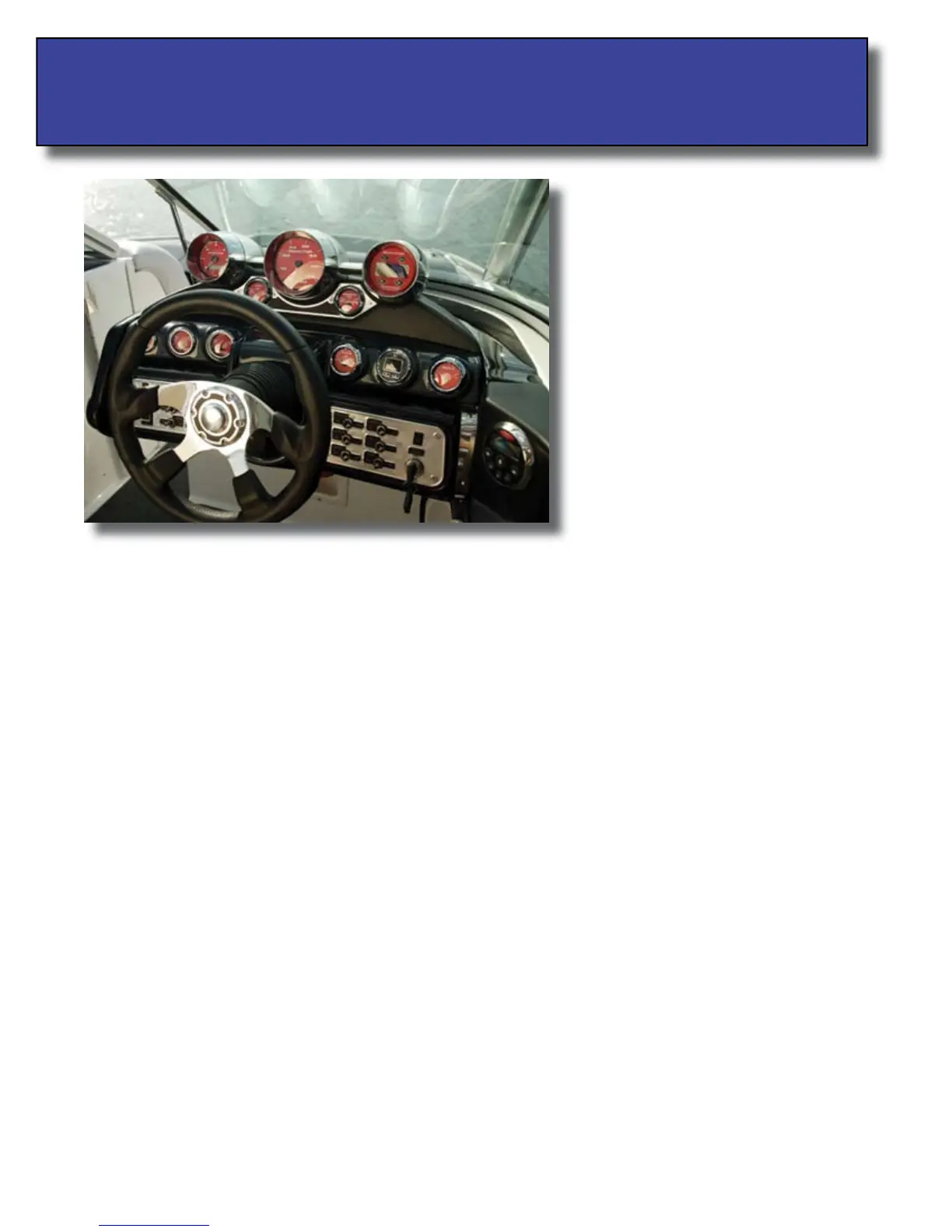Controls and Indicators
2007 MasterCraft Owners Manual - Page 5-1
While the Guide to Individual Models
provides specifi c information regarding the
location of individual gauges and switches
for each MasterCraft model, there is some
general information about various gauges
that has a direct impact on the operation and
maintenance of your boat. The following in-
cludes information that should be reviewed
and recalled on a regular basis.
Multi-Function Gauge
This gauge provides several functions of
interest and support to the boater. As a ta-
chometer, it indicates the engine speed
in crankshaft revolutions per minute (RPM).
Propeller shaft RPM is the same as the en-
gine rotation except for boats equipped
with the Power Slot 1.5:1 ratio package or
This gauge provides several functions of
a V-drive gear, in which case propeller shaft RPM is less than that of the engine RPM.
Toggle to the hourmeter and it registers the accumulated engine operating time. Use the hourmeter to keep ac-
curate logs for scheduled maintenance. Replacing the computer (known as the MMDC) will erase the hours. It counts
hours only when the engine is above 300 RPM. When equipped with a revision C MMDC, the option exists to change
the display to metric from the hours screen. This is done by holding down the gauge selection display button for three
seconds. When prompted, select English or metric display. Wait an additional three (3) seconds and the display will
return to normal operation.
Toggle to the air temperature gauge (optional) to get an approximate reading of the ambient air temperature
above the water’s surface.
Toggle to the clock for the convenience of determining the time.
Making Use of the Multi-Function Gauge
In addition to the displays noted, the multi-function gauge also displays several alarms. The following messages will
be displayed if an alarm occurs:
VOLT = Below 11.5 volts
OIL = Oil is below 4 p.s.i. when the RPM is below 1000 RPM or the oil pressure is below 10
p.s.i. and above 1000 RPM.
TEMP = High engine temperature alarm
TRAN = Transmission alarm
The hourmeter displays the boat hours and is stored in the engine’s computer. Replacing teh computer (known
as an MMDC) will erase the hours. It counts hours only when the engine is above 300 PRM. When equipped with
a revision C MMDC, the option exists to change the display to metric from the hours screen. This is done by holding
down the guage selection display button for three seconds. When prompted select English or metric display. Wait an
additional three seconds and the display will return to normal operation.
The clock can be adjusted by depressing the gauge selection display button when the clock is displayed. After
three seconds the colon will stop fl ashing and the hours are adjusted by pressing down, while minutes are adjusted by
pressing up. After three additional seconds the clock will return to normal operation.
Lake temperature is also standard on the gauge. This comes from the paddle wheel located under the boat. If
the sensor becomes open or shorts-out to the battery it will read 32 degrees F. If the sensor is shorted to ground it will
read 150 degrees F. The temperature is also where the SELF TEST is located. With the lake temperature displayed, hold
down the gauge selection display button for three seconds or until the self test has started. During the test, all the seg-
