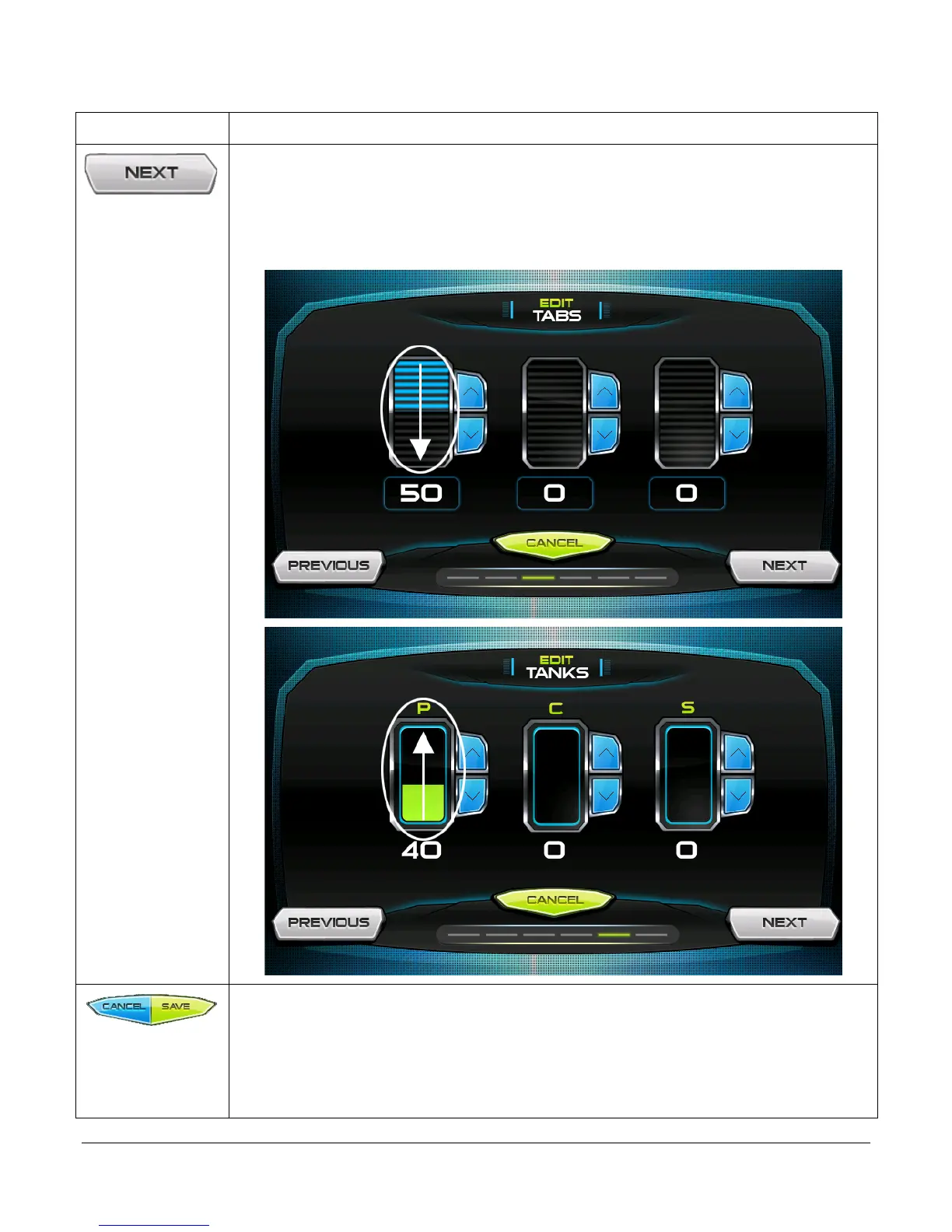2012-07-24 1211071
- 15 –
Set the tabs by either touching and sliding the finger down the ridged area
or by touching the [UP] and [DOWN] arrows next to the ridged area. Touch
[NEXT] to continue. Set the ballast tanks by touching and sliding the finger
up the tank area or by touching the [UP] and [DOWN] arrows alongside the
tank area. Touch [NEXT] to continue.
Review the Profile settings. Touch [SAVE] to save the profile and return to
the Profiles screen with the new profile displayed. Touch [ACTIVATE] to
activate the settings for this profile.
