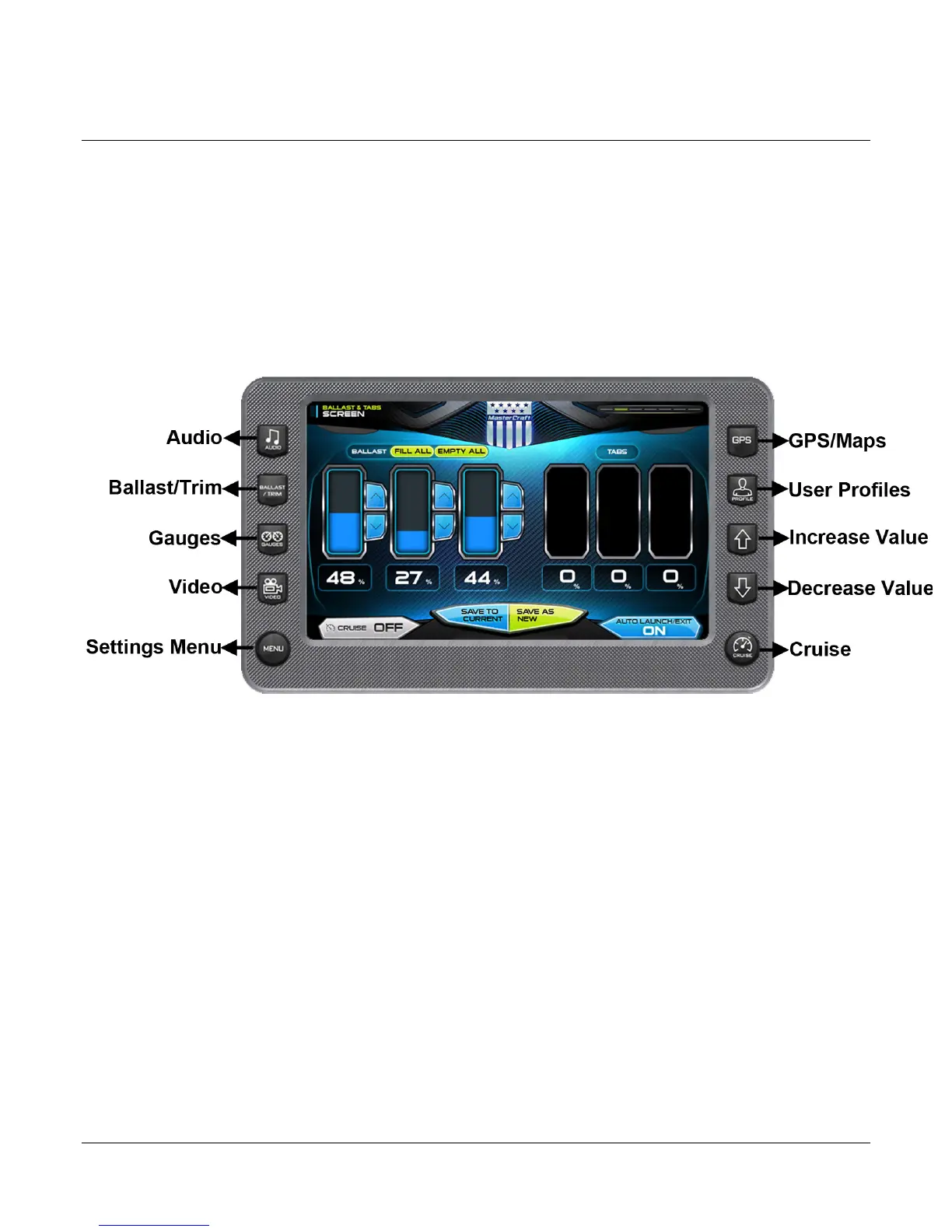2012-07-24 1211071
- 6 –
Basic Navigation Features
All product features are easily accessed through Quick Access Keys, Touch Point commands
and Menus.
Quick Access Keys
The following controls are accessed via the Quick Access Keys: Audio, Ballast/Trim, Gauges,
Video, Settings Menu, GPS, User Profiles, Cruise ON/OFF, Increase Value and Decrease
Value. They are called quick access keys because a new screen can be accessed quickly by
pressing the key.