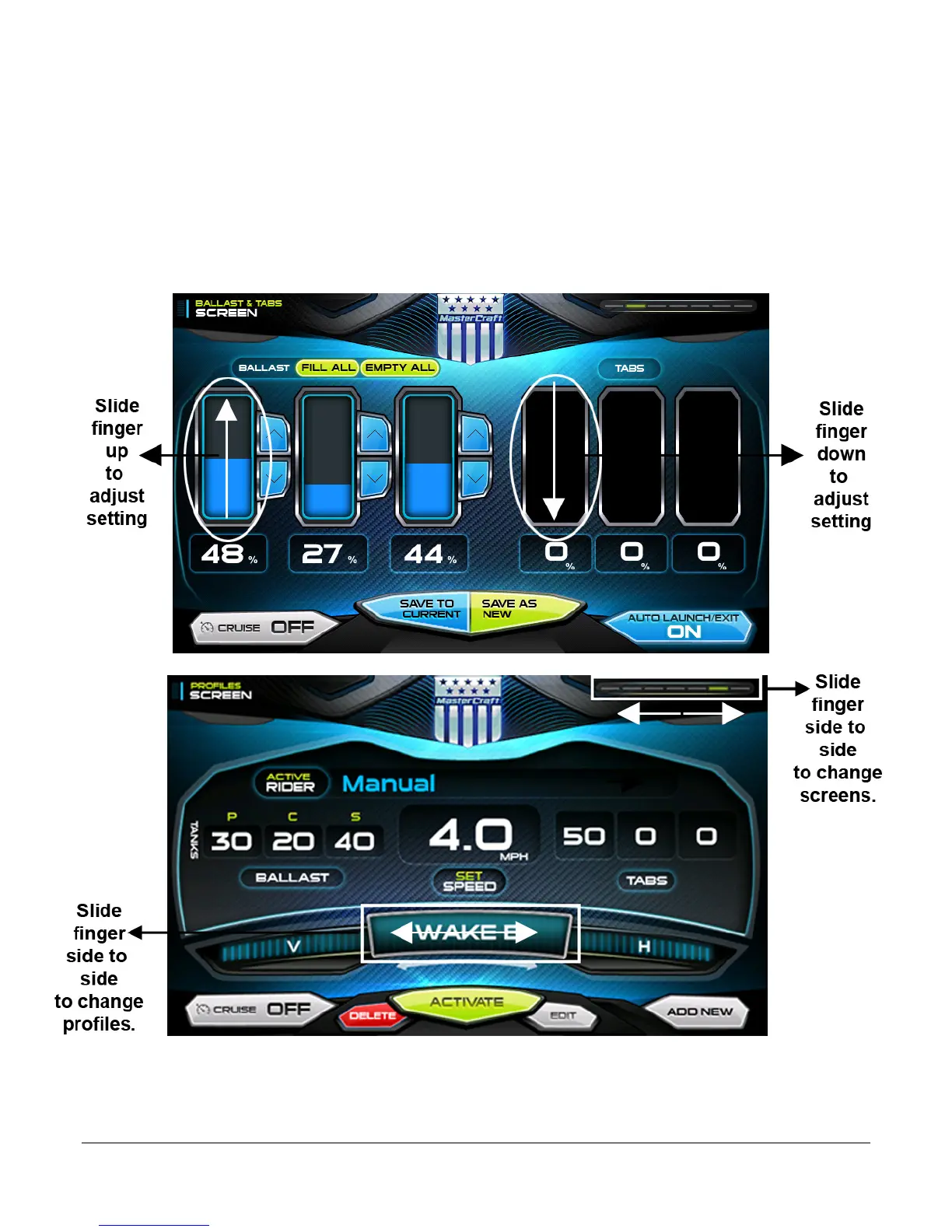2012-07-24 1211071
- 7 –
Touch Point Commands for the HV700
Once the desired screen is accessed, navigation within the screen is controlled with Touch
Point commands. They are executed by touching the screen in areas that are outlined with a
highlighted bezel. In addition, there are areas where sliding the finger up or down can adjust
settings. For example on the Ballast and Tabs Screen, sliding the finger up on the inside of the
tank area adjusts the ballast setting. There are also areas where sliding the finger from side to
side will scroll through a list or change screens.
NOTE: While the slide area might appear to be curved, it is really a
straight line.