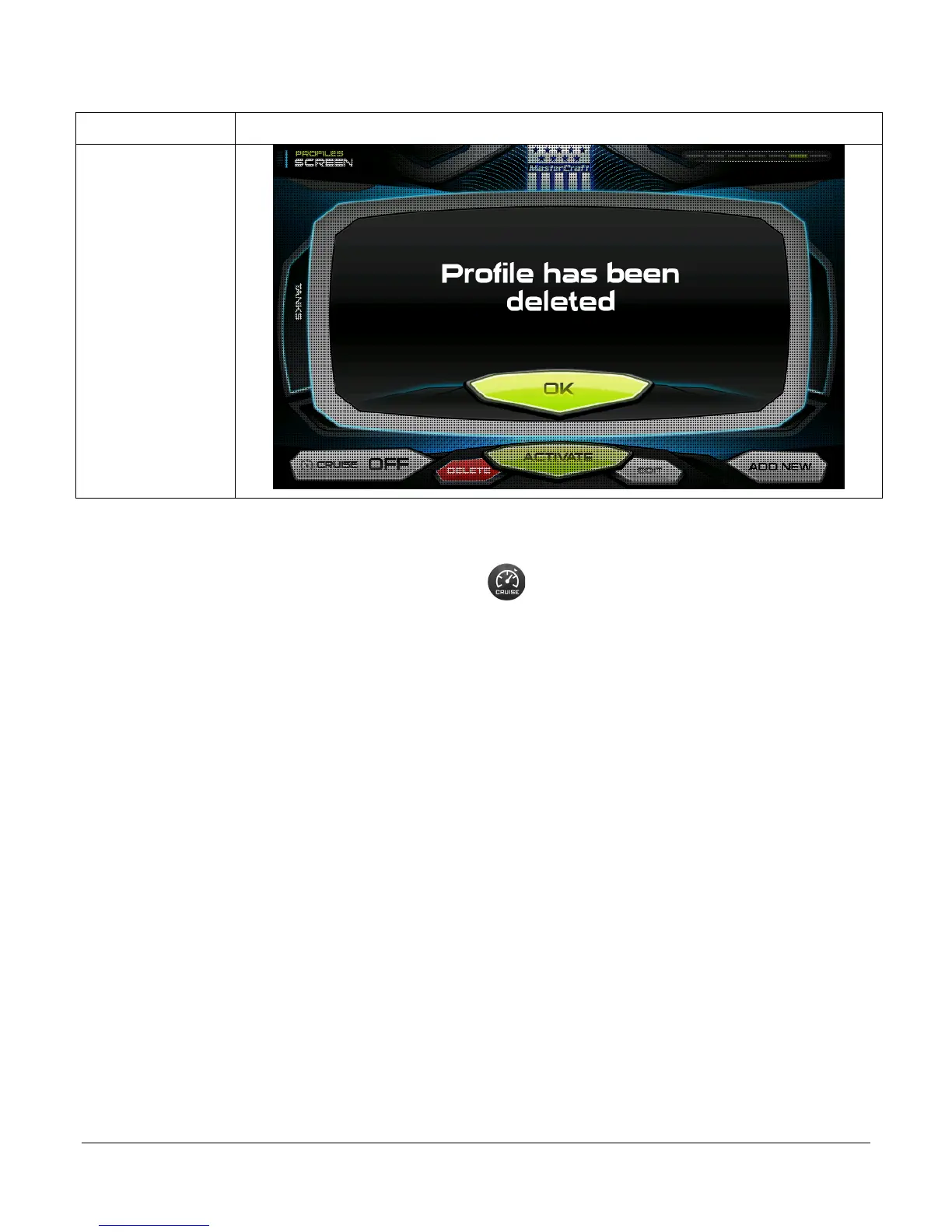2012-07-24 1211071
- 23 –
Cruise
The Cruise screen can be accessed by pressing . This screen displays the following:
• Actual Speed and Set Speed
• Active Rider
• Ballast and Trim Tabs
• Depth
From this screen the following screens can be accessed by touching the field associated with
it:
• Active Profile
• Ballast
The set speed can be adjusted by tapping the UP and DOWN arrows to the right of the Set
Speed field. In addition, the Cruise control can be turned ON and OFF by touching the
CRUISE ON/OFF button at the center top or in the lower left corner of the page.
