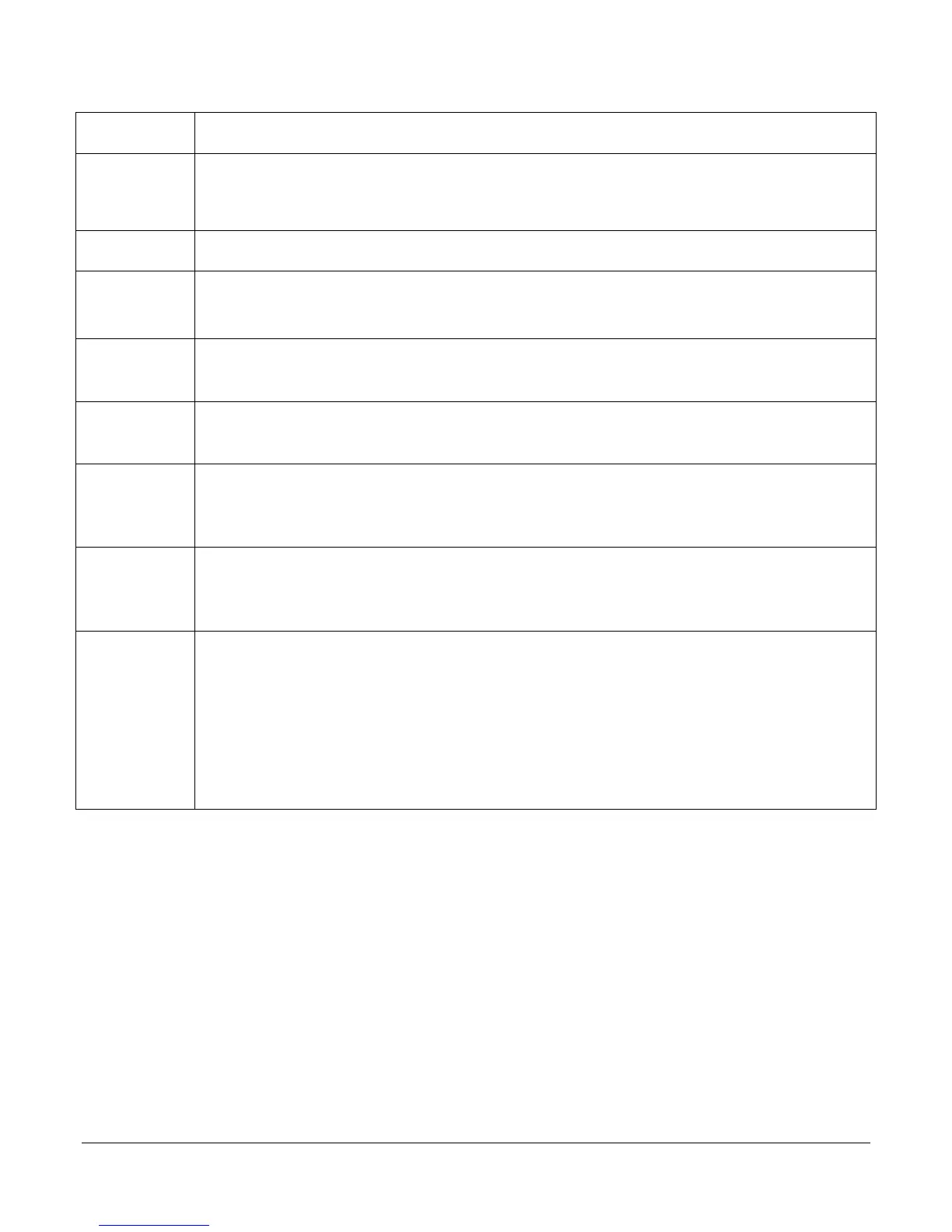2012-07-24 1211071
- 31 –
Volume
• Enable
• Disable
Sets the percent of fuel left in tank to deploy the alarm.
Alarm
• ON
Brightness
Sets the screen brightness for daylight.
Brightness
Sets the screen brightness for nighttime.
Brightness -
Day
Sets the gauge brightness for daylight.
Brightness -
Night
Sets the gauge brightness for nighttime.
Settings
Page
The Auto Tab Settings provide the user with the opportunity to control the tab
positions for two trim tabs on the boat. The following can be controlled through
these settings:
• Two Speed settings
• Trim tab positions
• Turn Auto Limits ON and OFF
• Set the Auto Launch timing