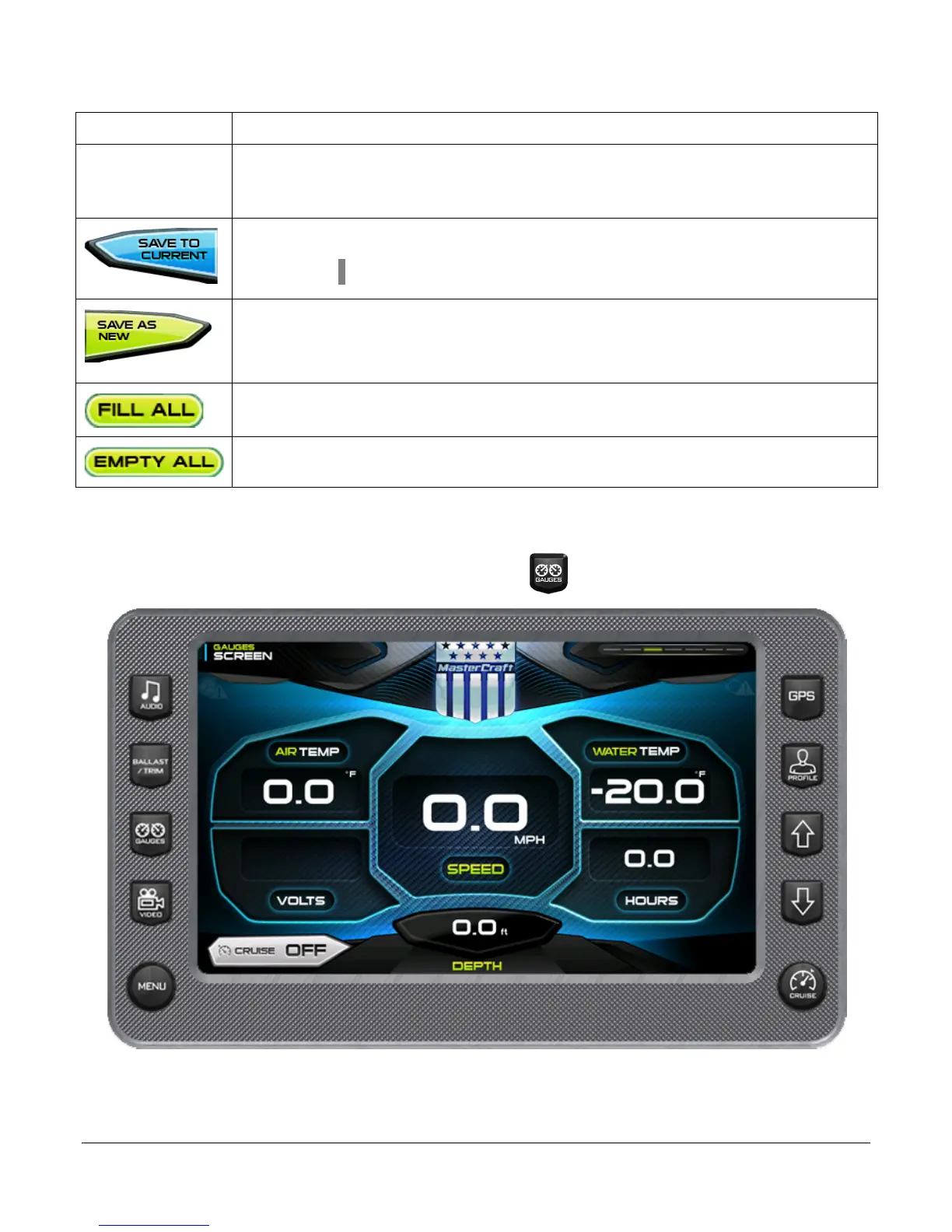2012-07-24 1211071
- 9 –
deploys the center tab to the profile setting. If the speed is above the
autolaunch speed and then decelerated below the autolaunch speed, the
tab deploys to 100.
Touch to save the settings to the current rider profile.
NOTE: If no rider profile is selected, does nothing.
Touch to save these settings to a new rider profile. A keyboard is displayed
to name the new profile and the new profile process is launched. (See
Profiles for more information.)
Touch to fill all ballasts.
Touch to empty all ballasts.
Gauges
The Gauges screen can be accessed by pressing the Quick Access Key on the HV700.