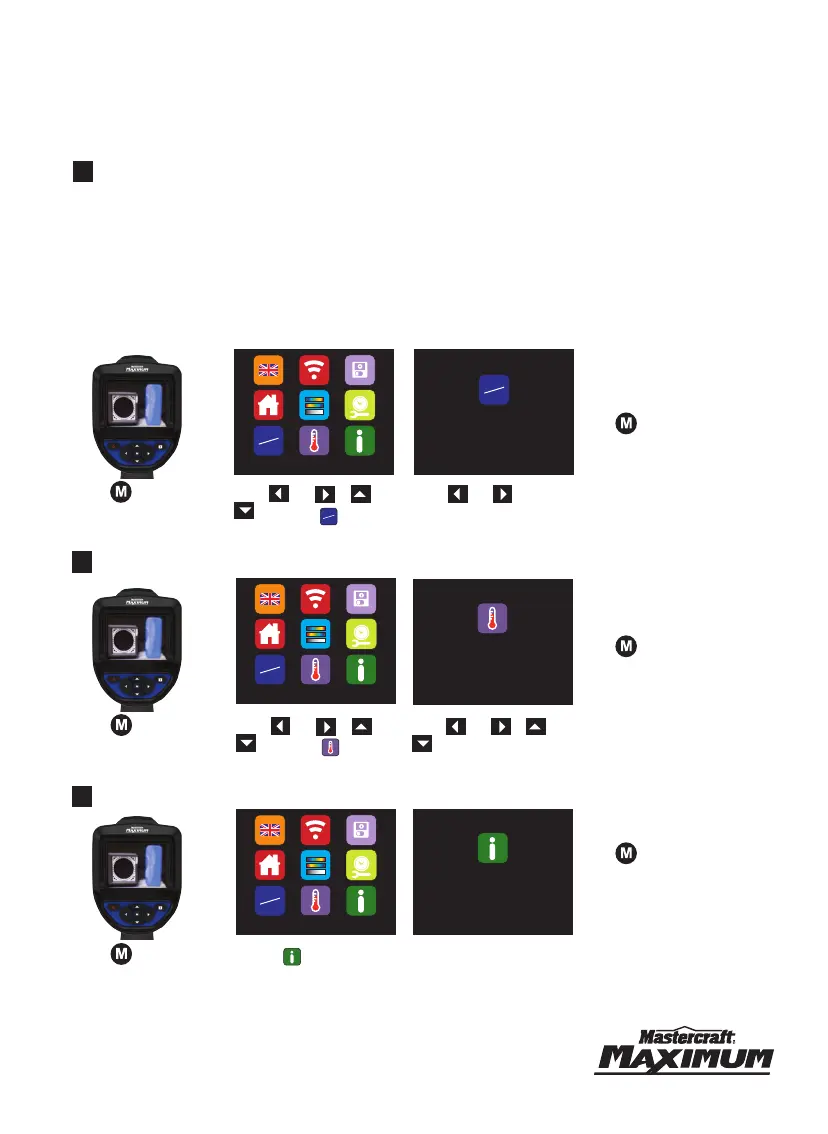RECORDABLE THERMAL IMAGER 057-4582-6
8
OPERATING INSTRUCTIONS
8
9
Max
Min
Max
Min
SOFTWARE VERSION
SETTING TEMPERATURE UNIT (°C/°F)
Choose to indicate
software version.
Press trigger.
Version
Unit
201210091000
C / F
Version
Unit
Press to exit.
Press to Menu mode.
Press to Menu mode.
7
Max
Min
SETTING TEMPERATURE RANGE (MAX/MIN)
Setting to different temperature range will allow you to change color bar temperature range).
(e.g. default setting is min = 0 °C & max = 30 °C & color bar is set from blue-green-red color).
For Blending/Thermal mode, any object temperature below 0 °C will display “blue” and any object
temperature above 30 °C will display “red” while an object temperature between 1 °C and 29 °C
will display “green”. If you change the minimum temperature to 10 °C and the maximum
temperature to 40 °C, the display of color bar will shift to 10 °C above the default setting. Any object
temperature below 10 °C will display “blue” and any object temperature above 40 °C will display
“red” while an object temperature between 11 °C and 39 °C will display “green”.
Max / Min
MAX :30 MIN :0
Max / Min
Max
Min
Max
Min
Press to Menu mode.
Press or to adjust
max. and min. temperature.
Press and or and
to choose .
Press trigger.
Press trigger to
confirm.
Press to exit.
Press trigger to
confirm.
Press to exit.
Press and or and
to choose °C/°F.
Press and or and
to choose .
Press trigger.