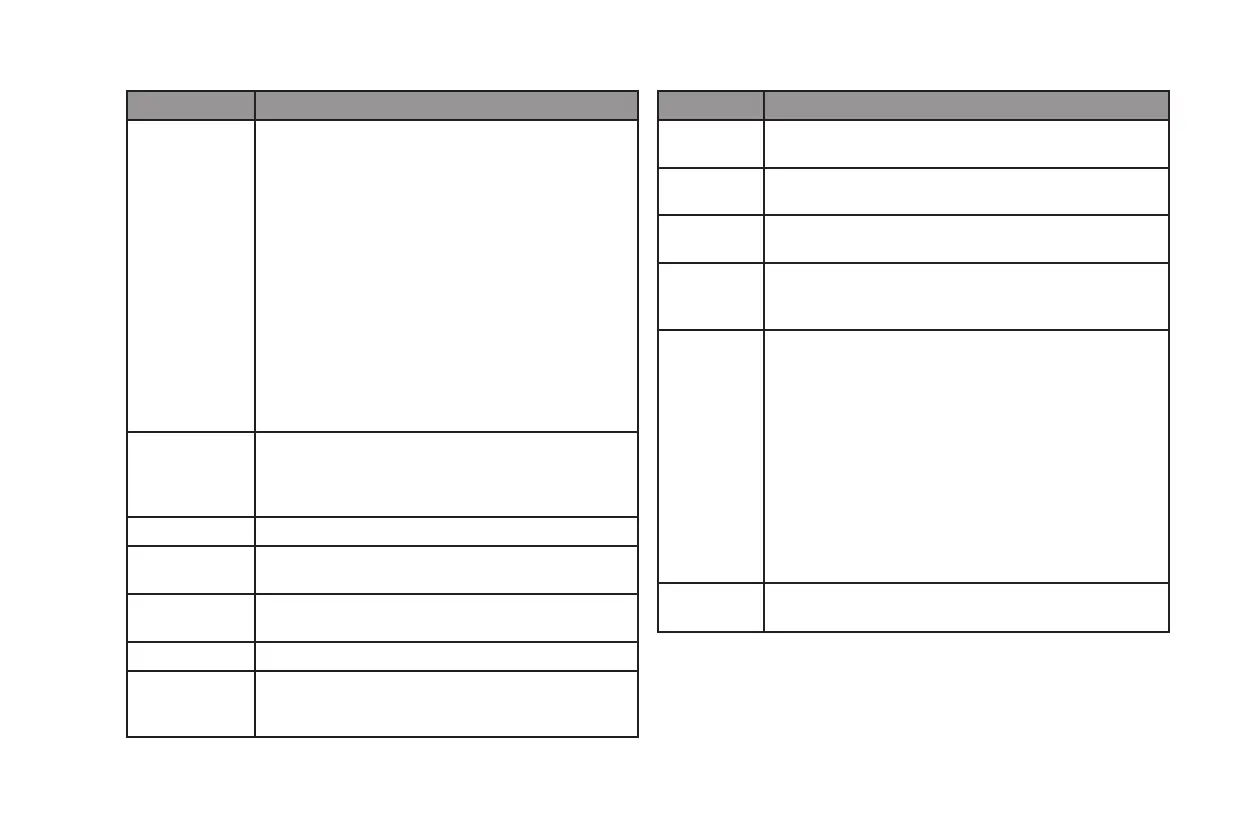139
/
2023 OWNER’S MANUAL
Component Description
Mode
Selection
Allows the user to select an operating mode:
Drive Mode: Optimized for cruising from place-
to-place. Includes controls for AutoLaunch,
speed, ballast and tabs
Surf Mode (Rapid/Custom): Provides access
to 7 wave profiles, as well as custom profiles.
Allows the user to customize wave position,
ballast levels, and tab settings.
Wake Mode: Provides access to custom
and factory-set wake profiles, AutoLaunch
controls, and ballast levels.
Ski Mode: Provides access to custom and
factory-set ski profiles, AutoLaunch controls,
and ballast levels.
AutoLaunch
Control (Triple
and Single)
When AutoLaunch Single is turned on, the
center tab helps push the boat up to plane.
When AutoLaunch Triple is turned on, all three
tabs help push the boat up to plane.
Tab Controls Allows the user to individually adjust tabs
Fill/Empty All
Ballast
Provides a quick way to fill or empty all of the
ballast tanks and bags at one time
Adjust Cruise
Set Speed
Allows the user to adjust cruise control speed
Cruise ON/OFF Turns the speed control system on or o
Fill/Empty
Ballast Tanks
Allow the user to individually adjust each ballast
zone (center tank, individual side tanks/bags,
midship tank when equipped)
Component Description
Media Allows the user to adjust AM/FM/Weather Bands,
Bluetooth devices, and USB devices
Audio
Zones
Allows the user to access volume and equalizer
controls for the entire boat
Lighting Activate or deactivate the standard and optional
lighting devices found on the boat
Heaters Allows the user to control various accessories
including the blower, heater, seat heaters, and
bilges
Settings Allows the user to access:
System Settings
Bluetooth Manager
Fuel Management
Diagnostics
GPS Settings
Ballast / Tab Settings
Service Information
Factory Settings
Profiles Allows the user to create and save/store custom
rider profiles.