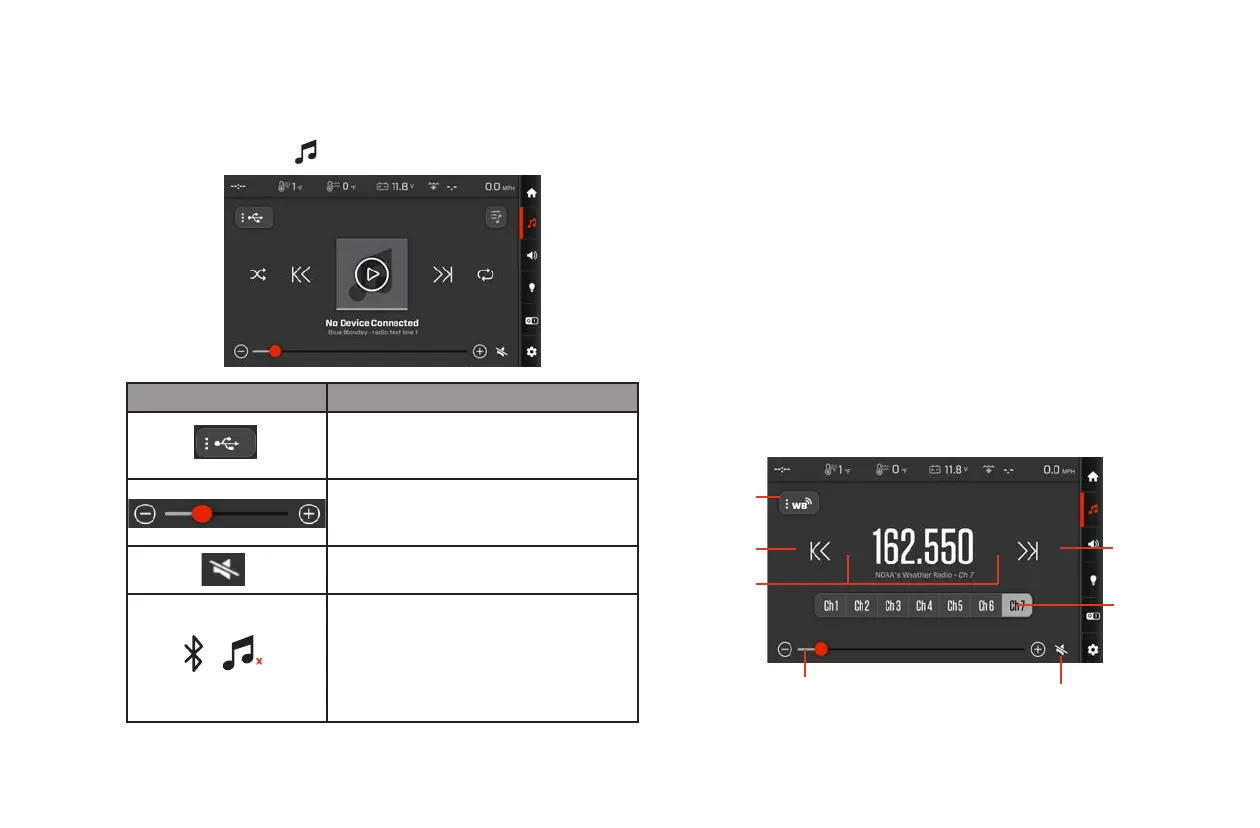149
/
2023 OWNER’S MANUAL
MEDIA
Select the Media icon and the following screen will appear:
Component Description
Audio Source Tab - Provides access
to AM/FM/Weather bands, Bluetooth
and USB media selections.
Volume Control - Sliding a finger
across the volume slider will increase
and decrease volume.
Volume Mute - Touch to mute or un-
mute the stereo.
Bluetooth and Music Icons - The
Bluetooth icon will illuminate when
a mobile device is connected via
Bluetooth. The music note icon will
illuminate when the boat plays music
from the Bluetooth connected device.
FM/AM Radio
All radio controls are integrated into the 7” Touchscreen display.
Change stations, fine tune stations or adjust the volume, all on
the display.
To increase the master volume, slide your finger along the volume
control line at the bottom of the screen. To mute the sound, touch
the Mute button to the right of the volume control line.
To search for the next available station signal, touch Next Station.
To search for a station in reverse order, touch Previous Station.
To fine-tune the signal, touch the single fine-tune arrows.
To save a favorite station, tune to that station and press/hold one
of the available slots for approximately 3 seconds.
Previous
Station
Signal
Fine-Tuning
Pre-Set
Channel
Slots
Next
Station
Mute
Volume
Control
Audio
Source
