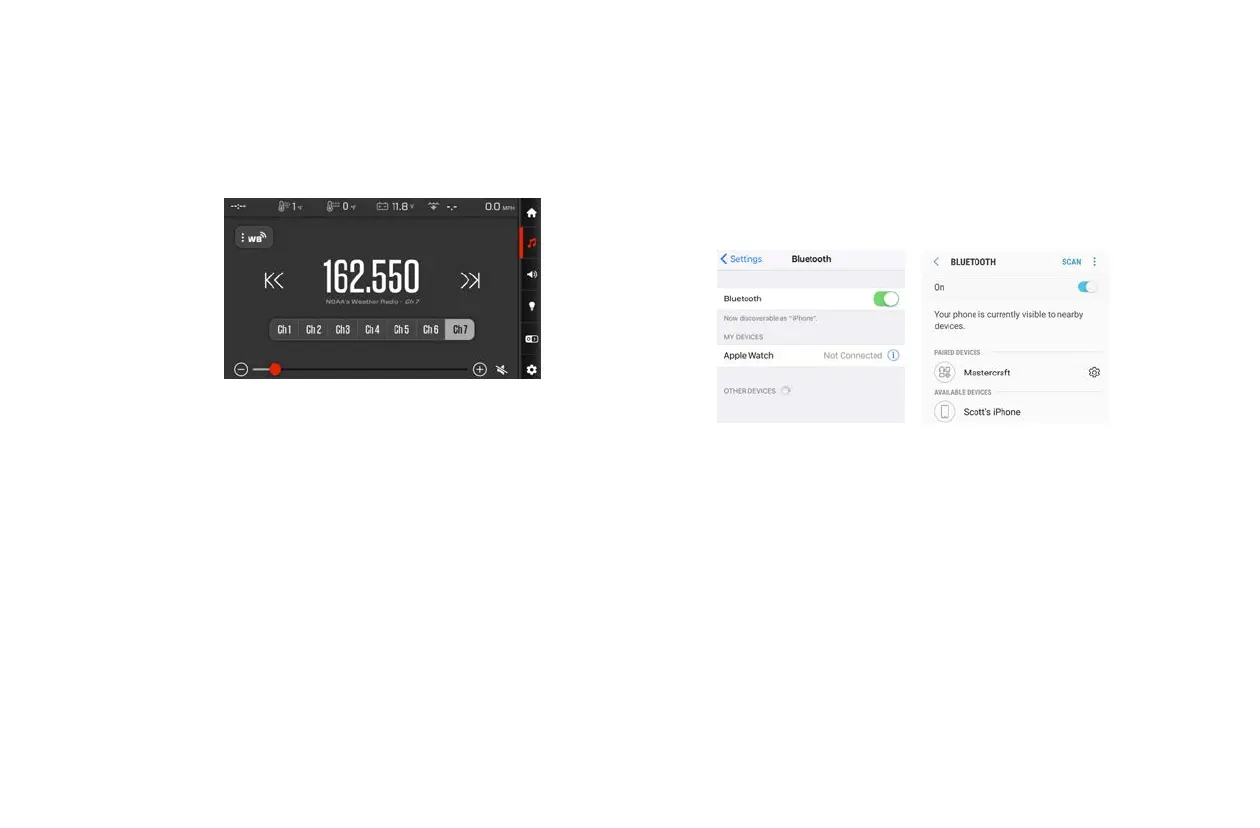2023 OWNER’S MANUAL
/
150
Weather Band
The National Weather Service has seven dierent channels to
obtain weather information. Select one of the channels (1-7) to
obtain weather information for your particular region.
USB and Bluetooth Audio Connections
Connecting a phone or MP3 player via USB and Bluetooth allows
your personal music collection or an online music service like
Spotify or Pandora to be played through the boat’s audio system.
Bluetooth and USB connections each have their benefits, but
to take full advantage of all of the features the boat has to oer,
MasterCraft recommends connecting your device via Bluetooth
and USB cable.
Connecting via USB cable oers the best audio quality, displayed
album art and song information, faster timing, charging and full
control over the playlists and menus on select Apple and Android
devices. Connecting via Bluetooth gives operators wireless audio,
and displayed song information.
To Connect via Bluetooth:
1. Ensure that your device’s Bluetooth is turned on.
2. On the 7” Touchscreen navigate to the Bluetooth Manager in the
Settings Menu. All discoverable Bluetooth devices will appear.
If you have not connected the new device with the boat before,
touch “+Add New Device” to connect the device.
3. The screen will display ADD NEW DEVICE. Tap OK, then ensure
that your device’s Bluetooth setting is ON and that your device is
Discoverable to new connections.
4. The MasterCraft unit will begin to search for your device. Once the
boat has discovered your device, tap your device’s name and a
message will display stating “Confirm Pairing on Your Phone.”
5. On your device, a Bluetooth Pairing Request will appear. Touch OK.
The device and the boat’s screen will now be connected.
