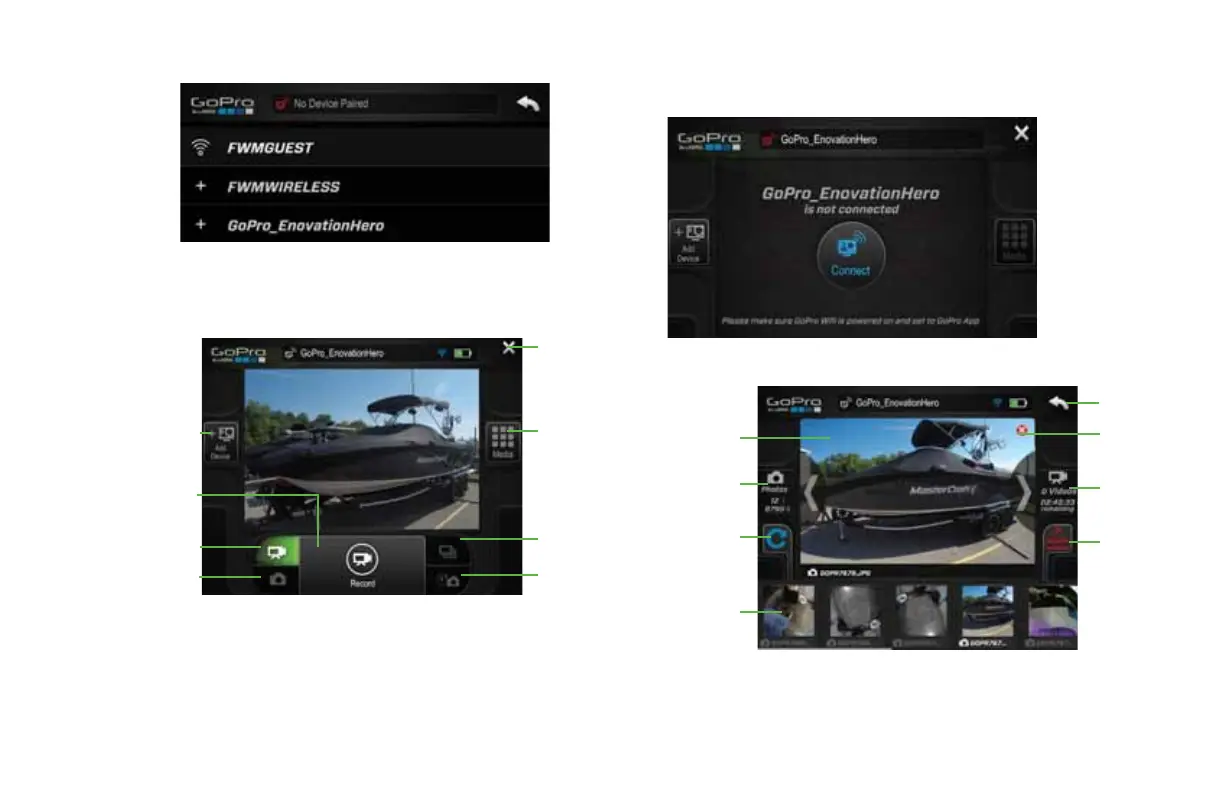2021 OWNERS MANUAL / 112
5. After a camera is initially paired, it can be easily reconnected to
the boat when the GoPro app is reopened on the dual screen
dash. Tap CONNECT to easily reconnect the camera.
Video
Mode
Connect a
Dierent
Camera
Single
Shot
Mode
Exit GoPro
Application
Go to Media
on Camera
Burst Shot
Mode
Timer Mode
Record/
Take
Photo
Media
When a GoPro camera is connected to the dual screen dash the
media files on the camera will be available for viewing and deleting.
To view files, tap the MEDIA button. The following screen will appear:
Viewing
Area
Delete
Displayed
File
Return to
Live Camera
Refresh
Number of
Photos on
Camera
Media on
Camera
Number of
Videos on
Camera
Delete All
Files
Tap the arrows on the left and right sides of the screen to scroll
through the photos and video on the GoPro Camera.
2021MCOwnerManualFINAL.indd 112 8/26/20 1:52 PM
