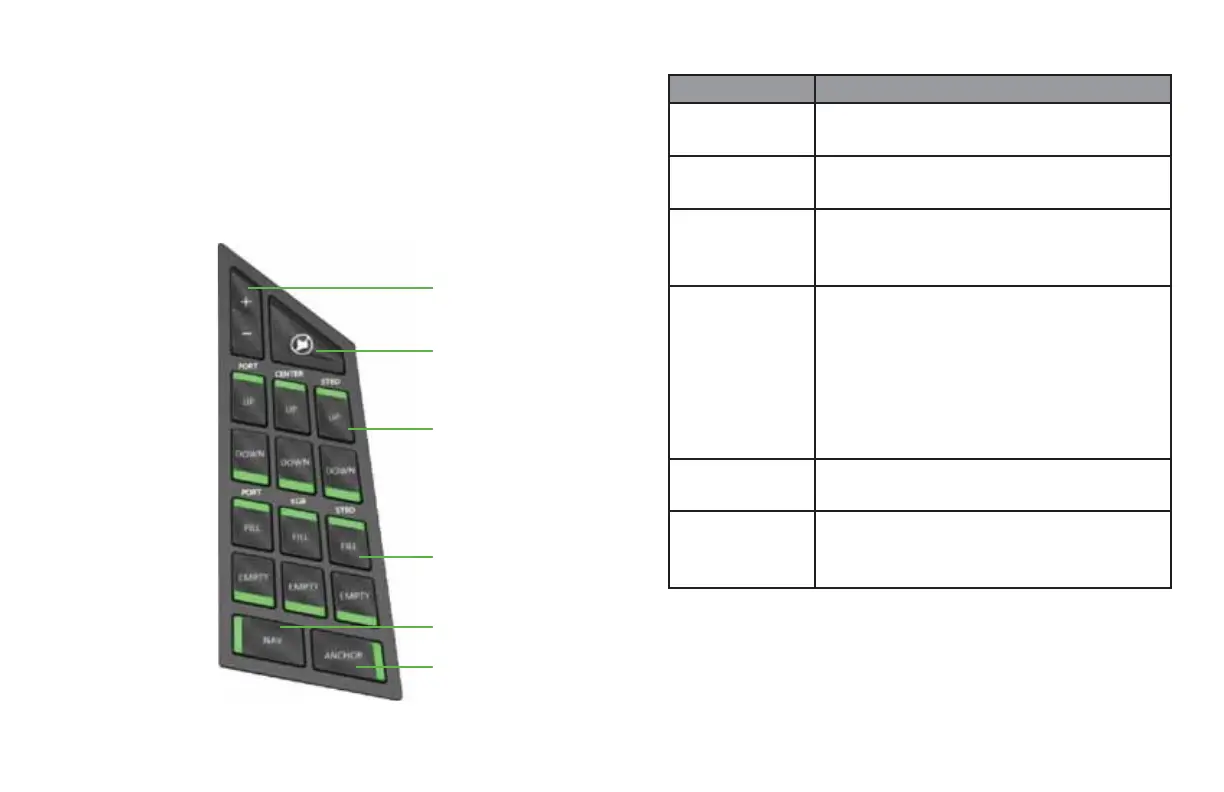2021 OWNERS MANUAL / 76
MANUAL CONTROLS
Regardless of the dash option selected (4.3” HV450T or the Dual
Screen Dash) a button pack to the right of the touchscreen acts as
a manual control for tabs, ballast pumps, volume, navigation lights
and anchor lights.
Volume
Mute
Tab
Controls
Ballast
Controls
Navigation
Lights
Anchor Lights
Component Description
Volume
Increase or decrease the master volume level
in the boat
Mute Mute all audio zones, press again to un-mute
all zones
Tab Controls Press and hold UP or DOWN to increase or
decrease the deployment of each of the three
transom mounted tabs
Ballast Controls Push once to fill or empty a ballast zone.
Push again to pause ballast pump. When the
tanks are filled to 100 percent, pressing the
fill button again will turn on a 30 second over-
fill. When the tanks are at 0 percent, pressing
the empty button again will turn on a 30
second over-drain
Navigation Lights Push once to turn the navigation lights on,
push again to turn them o
Anchor Light Push once to turn the anchor light on, used
when the boat is anchored after dusk. Push a
second time to turn them o
2021MCOwnerManualFINAL.indd 76 8/26/20 1:51 PM